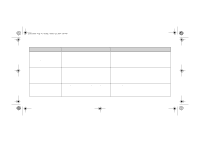HP 5000ps HP DesignJet 5000 Series Printer - Pocket Guide - Page 167
Loading the New Roll of Media, on Loading Sheet Media, Clearing a Media Jam
 |
View all HP 5000ps manuals
Add to My Manuals
Save this manual to your list of manuals |
Page 167 highlights
pocket.book Page 15 Sunday, October 29, 2000 5:09 PM 15 - Front Panel Messages Status Sheet misaligned. Lift lever to align with blue line or to remove media. Sheet required for calibration Switch power off Switch power off Check media path Description This means that the media has not been fed into the printer straight. The printer is prompting you to load media into the printer before it can perform a calibration. The printer is prompting you to isolate the printer from the power supply. There is a media jam in the printer. Front Panel Messages Procedure Reload the media making sure that the edges of the media are parallel and that it is straight when you feed it in. Align the media coming out from the printer with the media going into the printer, see Loading the New Roll of Media, on page 42 To see Loading Sheet Media, on page 65 Switch off the printer using the power switch located out the rear of the printer. Clearing a Media Jam FRONT-PANEL MESSAGES file:///D|/hydra/ug_loc/f