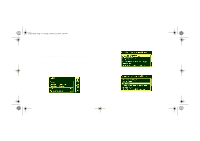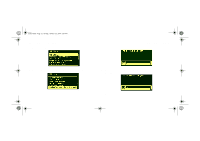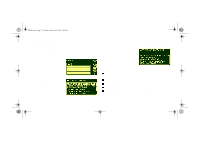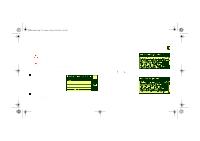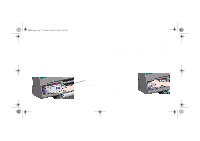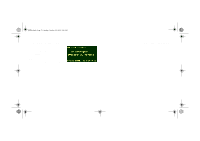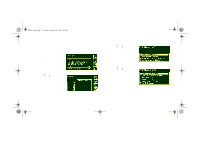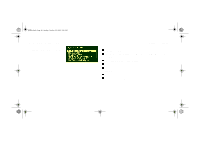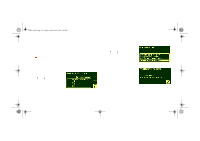HP 5000ps HP DesignJet 5000 Series Printer - Pocket Guide - Page 78
Maintain The Ink System, Ink Cartridge Removal, This releases the ink cartridge
 |
View all HP 5000ps manuals
Add to My Manuals
Save this manual to your list of manuals |
Page 78 highlights
pocket.book Page 76 Sunday, October 29, 2000 5:09 PM 76 - Maintain The Ink System 4 Remove the corresponding color ink cartridge by pushing the dimpled recess in the ink cartridge inward and upward, as indicated by the arrow shown below. Ink Cartridge Removal 5. This releases the ink cartridge, you can then pull it out horizontally. NOTE: Avoid touching the end of ink cartridge which is inserted into the printer, as there may be ink on the connection. file:///D|/hydra/ug_loc/f

76 - Maintain The Ink System
Ink Cartridge Removal
4
Remove the corresponding color ink cartridge by pushing
the dimpled recess in the ink cartridge inward and
upward, as indicated by the arrow shown below.
5.
This releases the ink cartridge, you can then pull it out
horizontally.
NOTE:
Avoid touching the end of ink cartridge which is inserted
into the printer, as there may be ink on the connection.
pocket.book
Page 76
Sunday, October 29, 2000
5:09 PM