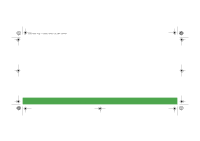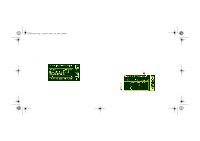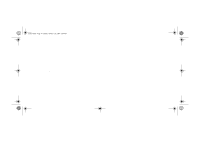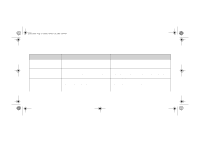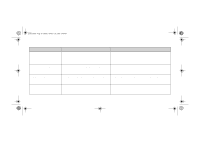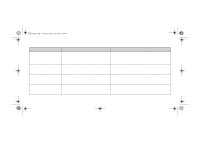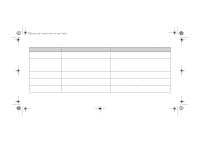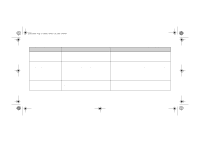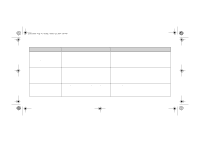HP 5000ps HP DesignJet 5000 Series Printer - Pocket Guide - Page 158
Your Printer CD, Contact HP
 |
View all HP 5000ps manuals
Add to My Manuals
Save this manual to your list of manuals |
Page 158 highlights
pocket.book Page 6 Sunday, October 29, 2000 5:09 PM 6 - Front Panel Messages Status Edge not found. Reload media. Error processing job Flushing rest of job Full ink cartridges needed Have ink tube replaced or risk printer damage Contact HP Front Panel Messages Description Procedure The line sensor on the carriage cannot see the edge of the media. This maybe because the media is 100% transparent of the lens cover is dirty. There has been an error processing a PostScript image, the rest of the job will be cancelled and the print will be deleted. The ink system startup must have full cartridges to enable the initialization of the complete ink system. The internal ink system tubes need replacing urgently. Try load a different media, if the same message is displayed, clean the lens cover refer to the "Using Your Printer CD" Remove the ink cartridges and replace with ink cartridges that are full of ink. Contact your HP representative to arrange for an on-site visit to perform the maintenance procedure. file:///D|/hydra/ug_loc/f