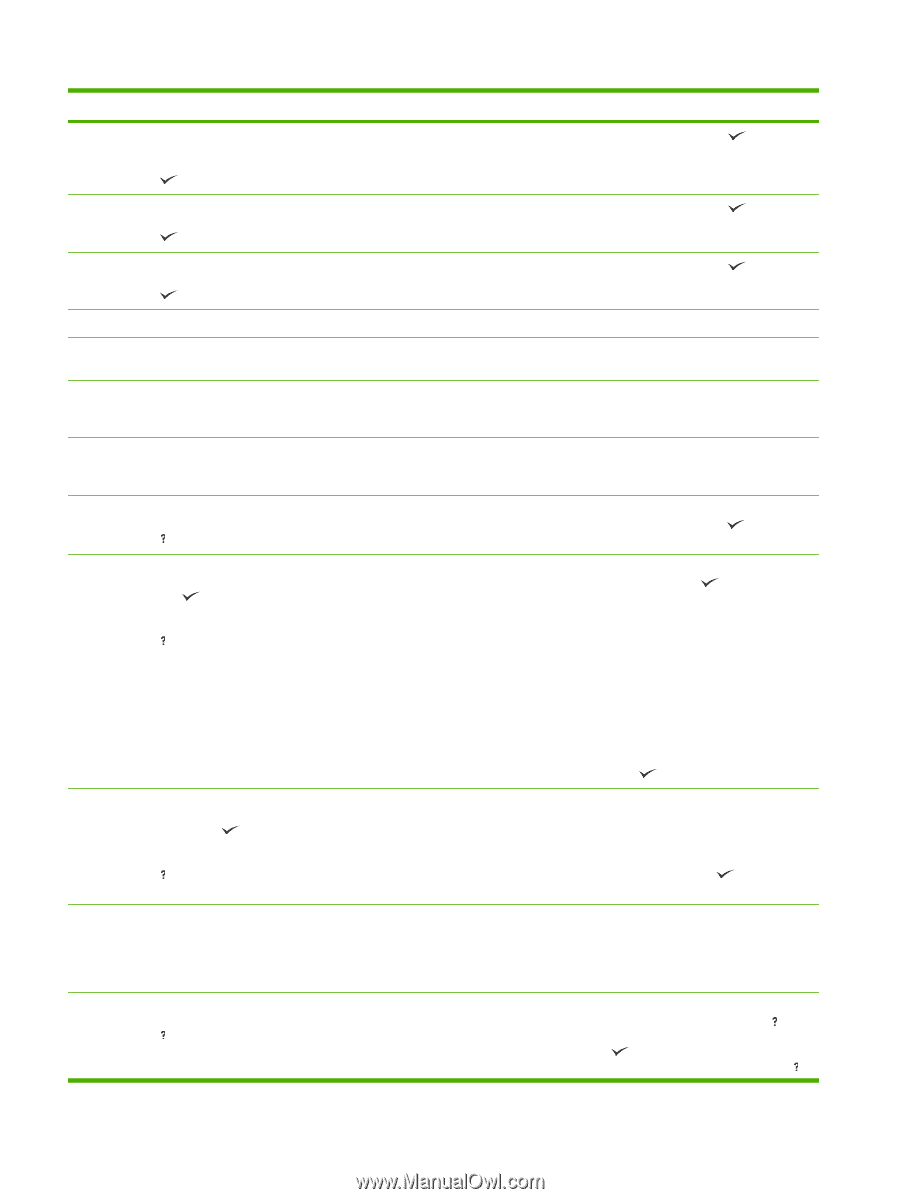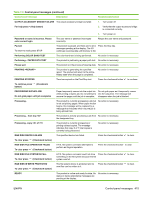HP CP6015dn Service Manual - Page 454
Job Not Stapled Due To Mixed Sizes, Internal Disk File System Is Full
 |
UPC - 883585363018
View all HP CP6015dn manuals
Add to My Manuals
Save this manual to your list of manuals |
Page 454 highlights
Table 7-4 Control-panel messages (continued) Control panel message Description Recommended action INTERNAL DISK FILE OPERATION FAILED A PJL file system command attempted to perform an illogical operation. Press the checkmark button to clear. To clear press (Checkmark button) INTERNAL DISK FILE SYSTEM IS FULL To clear press (Checkmark button) A PJL file system command could not store Press the checkmark button something on the file system because the file system was full. to clear. INTERNAL DISK IS WRITE PROTECTED To clear press (Checkmark button) The file system device is protected and no new files can be written to it. Press the checkmark button to clear. INTERNAL DISK NOT FUNCTIONAL The internal disk is not working correctly. Turn product off and then on. INTERNAL DISK SPINNING UP The internal disk is spinning up its platter. Jobs that require disk access must wait. No action is necessary. INTERNAL DOOR X OPEN One of the internal doors is open. If X=1, close the fuser door. If X=2, close the transfer door. JOB NOT STAPLED DUE TO MIXED SIZES A job sent to the optional paper handling Resend the job using only one size of paper. device was not stapled because it had mixed sizes of paper. LOAD TRAY 1 [Type] [Size] For help press (Help button) This message appears when Tray 1 is Load Tray 1 with requested paper and then selected but is not loaded, and no other paper press the checkmark button to continue. trays are available for use. LOAD TRAY 1 [Type] [Size] To continue press button) (Checkmark For help press (Help button) Tray 1 is loaded and configured for a type and 1. If the correct paper is loaded, press the size other than the one specified in the job. checkmark button . 2. Otherwise, remove the incorrect paper and load Tray 1 with the specified paper. 3. If prompted, confirm the size and type of paper loaded. 4. Confirm that the paper guides are in the correct position. 5. To use another tray, remove paper from Tray 1 and then press the checkmark button . LOAD TRAY 1 [Type] [Size] To use another tray press button) (Checkmark This message appears when Tray 1 is selected but is not loaded, and other paper trays are available for use. 1. Load the correct paper in the tray. 2. If prompted, confirm the size and type of paper loaded. For help press (Help button) 3. Otherwise, press the checkmark button to select another tray. Loading program Do not power off Programs and fonts can be stored on the product's file system and are loaded into RAM when the product is turned on. The number XX specifies a sequence number indicating the current program being loaded. No action necessary. Do not turn the product off. MANUALLY FEED For help press (Help button) This message appears when Tray 1 is selected but is not loaded, and other paper trays are available for use. Load tray with requested paper. If paper is already in tray, press the help button to exit message and then press the checkmark button to print. To use another tray, clear paper from Tray 1, press the help button to 412 Chapter 7 Solve problems ENWW