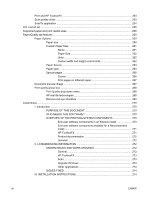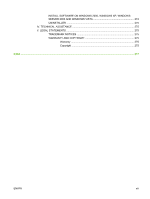Neutral Grays
.................................................................................
204
Color Themes
..................................................................................................................
205
RGB Color
.......................................................................................................
205
Document preview image
................................................................................................
205
Services tab features
........................................................................................................................
206
Internet Services
..............................................................................................................
207
Device Settings tab features
............................................................................................................
208
Form to Tray Assignment
................................................................................................
209
Font Substitution Table
....................................................................................................
210
External Fonts
..................................................................................................................
210
Install external fonts
........................................................................................
210
Remove external fonts
....................................................................................
211
Installable Options
...........................................................................................................
211
Allow Manual Duplexing
..................................................................................
211
Printer Memory
................................................................................................
211
HP PS Emulation Device Settings
...................................................................................
212
Available PostScript Memory
..........................................................................
212
Output Protocol
...............................................................................................
212
Send Ctrl-D Before Each Job
..........................................................................
213
Send Ctrl-D After Each Job
............................................................................
213
Convert Gray Text to PostScript Gray
.............................................................
213
Convert Gray Graphics to PostScript Gray
.....................................................
213
Add Euro Currency Symbol to PostScript Fonts
.............................................
213
Job Timeout
....................................................................................................
213
Wait Timeout
...................................................................................................
213
Minimum Font Size to Download as Outline
...................................................
214
Maximum Font Size to Download as Bitmap
..................................................
214
Postscript Passthrough
....................................................................................................................
215
JPEG Passthrough
...........................................................................................................................
216
Printing Shortcuts tab
.......................................................................................................................
217
Factory Defaults
...............................................................................................................
218
General Everyday Printing
...............................................................................................
218
Paper source
...................................................................................................
219
Page size
........................................................................................................
219
Orientation
.......................................................................................................
219
Print on both sides
..........................................................................................
220
Paper type
.......................................................................................................
220
Pages per sheet
..............................................................................................
221
Document preview image
................................................................................................
221
About tab features
............................................................................................................................
222
5
Macintosh
Introduction
.......................................................................................................................................
225
x
ENWW