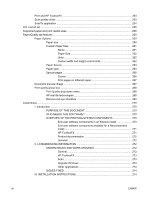Default fonts
.....................................................................................................................
111
3
Install Windows solutions software components
Introduction
.......................................................................................................................................
115
Supported operating systems for Windows
......................................................................................
116
Install overview
.................................................................................................................................
117
Software installation types for Windows
..........................................................................
117
Installation options
...........................................................................................................
117
Windows general installation overview
.............................................................................................
118
Animated Getting Started Guide (GSG)
..........................................................................
118
Setup and installation instructions
...................................................................
118
Animated GSG dialog boxes
...........................................................................
119
Unsupported Operating System dialog box
.....................................................................
132
Windows installation for direct connections
.....................................................................
133
Recommended Install
.....................................................................................
133
Easy Install
.....................................................................................
133
Advanced Install
.............................................................................
134
Express Install
.................................................................................................
135
Windows installation for computers on a network
............................................................
135
Recommended Install
.....................................................................................
135
Easy Install
.....................................................................................
135
Advanced Install
.............................................................................
136
Express Network Install
...................................................................................
137
Install printer-drivers by using a CD
.................................................................................
138
Set a default printer
.........................................................................................
138
Modify an existing installation
..........................................................................................
139
Universal printer-driver (UPD) installation
.......................................................................
139
HP Universal Print Driver installation modes
..................................................
140
Detailed Windows installation instructions
.......................................................................................
141
Solutions software installation for Windows
.....................................................................
141
Install optional software
....................................................................................................................
157
HP Photosmart Essential
.................................................................................................
158
Universal Print Driver
.......................................................................................................
158
Basic Color Match
............................................................................................................
158
HP Easy Printer Care
......................................................................................................
159
HP SmartWeb Printing
.....................................................................................................
159
User uninstall software
.....................................................................................................................
160
Uninstall instructions for Windows
...................................................................................
160
Uninstall a Recommended or Express installation
..........................................................
160
Use the product software Uninstall component (recommended)
.....................................
160
Use the Windows Add or Remove Programs component
...............................................
160
Use the solutions software CD
........................................................................................
161
Uninstall a printer-driver only installation
.........................................................................
161
ENWW
vii