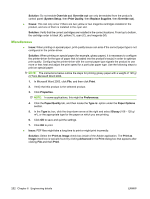HP Color LaserJet CM2320 HP Color LaserJet CM2320 MFP Series - Software Techni - Page 274
Cause, Solution, Issue, Start, Programs, HP Marketing Assistant, Start HP Marketing, Assistant
 |
View all HP Color LaserJet CM2320 manuals
Add to My Manuals
Save this manual to your list of manuals |
Page 274 highlights
the computer after re-configuring the printer-driver in order for HP ToolboxFX to resume communication with the product. ● Cause: The HPPUSG.EXE is the HP Customer Participation Program software that the user has opted to install. It does not affect printing or HP ToolboxFX functionality. Solution: None. ● Issue: HP Marketing Assistant will not open from within HP Solution Center. Solution: Open HP Marketing Assistant from the desktop icon, or click Start, then All Programs, then HP, then HP Marketing Assistant, and then click Start HP Marketing Assistant. ● Issue: HP Solution Center might not show the second product when two products are installed on the same system. Solution: Both products are accessible through HP ToolboxFX. ● Cause: HP ToolboxFX is slow at startup because the application must communicate and collect information from the product before constructing and displaying a page with this information. Solution: None. ● Cause: This is as designed. The check for determining if the PC has USB support is done before the Select USB or Network install dialog boxes appears. If it is not done, a user would be able to still select USB, and the install would fail. Solution:None. 1. Hold down CTRL+SHIFT and click the Cancel button to bypass the results. The installer continues as normal, allowing you to select the Network install option. 2. If the solutions software CD is copied to a local drive, the AUTORUN.INF file can be modified as follows: [SystemRequirements] MinUsbReady=0 RecUsbReady=0RecUsbReady=3 [SystemRequirements.Min] MinUsbReady=0 RecUsbReady=0 Modify as follows to not fail on USB being disabled. [SystemRequirements] MinUsbReady=3 RecUsbReady=3 [SystemRequirements.Min] 250 Chapter 6 Engineering details ENWW