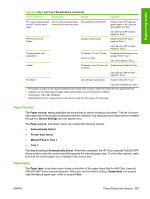HP Color LaserJet CM2320 HP Color LaserJet CM2320 MFP Series - Software Techni - Page 289
Unspecified, Paper source, The default setting is
 |
View all HP Color LaserJet CM2320 manuals
Add to My Manuals
Save this manual to your list of manuals |
Page 289 highlights
Engineering details Table 6-6 Paper type: - Type is: supported paper types and associated engine speeds (continued) Paper category Paper type Engine speed Brochure 131-175g ● HP Color Laser Brochure Matte ● 3/4 Speed (6 ppm) 160g ● 3/4 Speed (6 ppm) ● HP Superior Laser Matte 160g ● 3/4 Speed (6 ppm) ● HP Color Laser Brochure Glossy 160g ● 3/4 Speed (6 ppm) ● HP Tri-fold Color Laser Brochure ● 3/4 Speed (6 ppm) 160g ● 3/4 Speed (6 ppm) ● HP Superior Laser Glossy 160g ● 3/4 Speed (6 ppm) ● Extra Heavy 131-175g ● Extra Heavy Glossy 131-175g Photo/Cover 176-200g ● HP Cover Matte 200g ● 3/4 Speed (6 ppm) ● HP Matte Photo 200g ● 3/4 Speed (6 ppm) ● HP Color Laser Photo Glossy 200g ● 3/4 Speed (6 ppm) ● HP Color Laser Photo Glossy 200g ● 3/4 Speed (6 ppm) (faster printing) ● Half Speed (4 ppm) ● HP Color Laser Photo Glossy 200g (higher gloss) ● 3/4 Speed (6 ppm) Other ● Card Glossy 176-220g ● Color Laser Transparency ● 3/4 Speed (6 ppm) ● Labels ● Full ● Letterhead ● 3/4 Speed (6 ppm) ● Envelope ● 3/4 Speed (6 ppm) ● Heavy Envelope ● 3/4 Speed (6 ppm) ● Preprinted ● Full ● Prepunched ● Full ● Colored ● Full ● Rough ● 3/4 Speed (6 ppm) ● Heavy Rough ● 3/4 Speed (6 ppm) ● HP Tough Paper ● 3/4 Speed (6 ppm) No mechanism exists for manually adding custom paper types through the printer-driver. The default setting is Unspecified. Before selecting a different setting, make sure that the correct paper type is loaded in the tray that is specified in the Paper source: setting. If the printer-driver setting is changed to a paper type that is not currently loaded in the product and the tray is configured for a specific paper type, a control-panel message prompts you to load the paper type or select another tray. ENWW Paper/Quality tab features 265