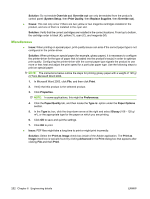HP Color LaserJet CM2320 HP Color LaserJet CM2320 MFP Series - Software Techni - Page 273
Windows software, Product communication, Cause, Location
 |
View all HP Color LaserJet CM2320 manuals
Add to My Manuals
Save this manual to your list of manuals |
Page 273 highlights
Engineering details ● Product communication ● Hardware/firmware ● Miscellaneous Windows software ● Cause: The HP ToolboxFX uses .NET technologies which require that Microsoft .NET Framework be installed on the user's computer. When the HP ToolboxFX software installer runs, it will silently install Microsoft .NET Framework 2.0. This will allow HP ToolboxFX to run, but there are some known issues with .NET Framework 2.0 that might impact the user. NOTE: If .NET Framework 2.0 is already installed on the user's system at the time that HP ToolboxFX is installed, the framework will not be installed. ◦ Location: www.microsoft.com/downloads/details.aspx ◦ Location: www.microsoft.com/downloads/details.aspx Product communication The majority of problems observed with HP ToolboxFX involve a lack of communication with the product. In these cases, always check to see if the cables are plugged in, and the product is turned on. Also, please see the above section regarding .NET Framework dependencies. If communication problems are observed, particularly over a USB connection, .NET Framework and Windows configuration should be checked and updated if necessary. Communication with the product can also be impacted if you change the IP address or hostname on a network-connected product. The HP ToolboxFX uses the properties stored by the printer-driver in order to determine the product's address. If communication errors are observed, attempt to print a test page to the product from the computer. If a page cannot be printed, it might be that the address or port for the printer-driver needs to be configured correctly. In these cases, it is often necessary for you to reboot ENWW Troubleshooting 249