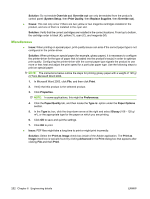HP Color LaserJet CM2320 HP Color LaserJet CM2320 MFP Series - Software Techni - Page 275
Hardware/firmware, Cause, Solution, Issue, Configuration Service Append CR
 |
View all HP Color LaserJet CM2320 manuals
Add to My Manuals
Save this manual to your list of manuals |
Page 275 highlights
Engineering details MinUsbReady=3 RecUsbReady=3 Hardware/firmware ● Cause: CPR occurs when several color planes are misaligned. For example, if green text is printed, green is the combination of cyan and yellow toner. When the two color planes, cyan and yellow, are slightly misaligned it looks as if the print is fuzzy or ghosted. Solution: Verify that paper type is set to represent the correct paper used. This is particularly important with envelopes and small, thick paper. Improper settings will reduce the electrophotographic (EP) process current and fuser temperatures. Improper EP current can allow paper to shift slightly on the electrostatic transfer belt, causing CPR issues. ● Issue: "Printing Document..." appears on the series display just prior to "Calibrating..." Solution: None. This is normal behavior. For approximately four seconds before a calibration, "Printing Document..." will appear on the display, then switch to "Calibrating...". This occurs again at about 1 minute 15 seconds into the calibration. At the end of the calibration sequence, "Printing Document..." appears one last time at approximately 2 minutes and 28 seconds. ● Solution: Power cycle the product and manually start the calibration if necessary. The product automatically calibrates after 15 minutes from power on. ● Cause: The engine does not detect the difference between A4 and Letter sizes. The engine reports size errors when the size is shorty by 20 mm or more than the expected size. The difference between A4 and Letter is only 17.6 mm. Solution: None. ● Solution: On the Configuration Page or Service Page, the number value for Append CR to LF is used as 0=Yes and 2=No. ● ERROR: limitcheck OFFENDING COMMAND: showpage STACK: (r) (Sys/Start) (Sys/Start) If the HP PCL 6 job is allowed to continue to finish, then the HP PS job will complete normally. The size does not seem to matter here. However, if an HP PCL 6 job is canceled and an HP PS job is run afterwards, then no matter how big the document, this error occurs. If a print job is run immediately after this error occurs, it prints correctly. Solution: None. ● Cause: Supplies Status values for cartridges that have reached the out state are no longer valid when Override out is in use. ENWW Troubleshooting 251