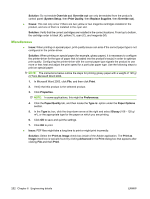HP Color LaserJet CM2320 HP Color LaserJet CM2320 MFP Series - Software Techni - Page 272
AccessDeniedUtility.exe, FixErr1714 utility
 |
View all HP Color LaserJet CM2320 manuals
Add to My Manuals
Save this manual to your list of manuals |
Page 272 highlights
The utility is compatible with Windows 2000, Windows XP, Windows Server 2003, and Windows Vista. The utility runs with any MAPI-compliant e-mail applications. It does not run with Web-based e-mail services such as Yahoo, Hotmail, or AOL. Depending on the speed of your computer, it might take a few minutes for the utility to gather the log files and attach them to an e-mail message. The utility consists of the following two files that are located in the util folder on the solutions software CD for this product: ● util\CCC\FiletoEmail\FileToEmail.exe ● util\CCC\FiletoEmail\FileToEmail.ini To use the utility, copy these files to your desktop, navigate to them in Explorer, and double-click FileToEmail.exe to open the utility. The utility generates files, opens an e-mail message, and attaches the files so that you can send them to your IT administrator. If the utility is not successful for any reason (for instance, if you cancel the new message or you are using Web-based e-mail software), all the files are copied to a folder on the desktop that is named HpCCC, possibly with strings of zeros attached to the end. You can zip these files and e-mail them separately. NOTE: The File to E-mail utility now gathers COLLECT.BAT information, so it is no longer necessary to run COLLECT.BAT and the File to E-mail utility. AccessDeniedUtility.exe This utility is used by CCC agents when customers call in with registry "access denied" problems. ● Fixes the registry access-denied issues ● Should not be necessary to run because the installer runs this executable at the time of installation. ● No command-line options exist, just double-click. ● No logging takes place FixErr1714 utility This utility is used by CCC agents when customers call in with MSI error 1714, which is an occasional problem that occurs when a different user than the installing user attempts to uninstall the product. ● This utility might fix the 1714 problem; some evidence exists that this utility might not work in all cases. ● No command-line options exist, just double-click. ● No logging takes place. ● No user interface (UI) exists. Known issues for the HP Color LaserJet CM2320 MFP Series Printer The following issues are known issues for this product. ● Windows software 248 Chapter 6 Engineering details ENWW