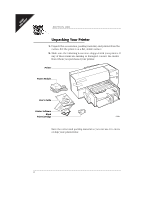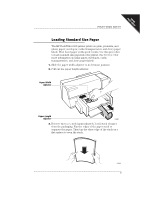HP Deskwriter 600 DeskWriter 600 User's Guide - Not Orderable - Page 11
Connecting the Printer Cable
 |
View all HP Deskwriter 600 manuals
Add to My Manuals
Save this manual to your list of manuals |
Page 11 highlights
SECTION ONE Connecting the Printer Cable A shielded network connector kit or a shielded serial printer cable are not supplied with your printer, allowing you to purchase the kit or cable of your choice. If you use PhoneNET connectors in your network, you'll need to purchase an AppleTalk Connector kit; if you use LocalTalk connectors in your network, you'll need to purchase an Apple LocalTalk Locking Connector kit. If you connect your printer directly to your Macintosh computer, you'll need to purchase a serial printer cable. See your local computer dealer or Available Supplies and Accessories on page 77 for details. 1. Position the printer with the back toward you. 2. Perform the steps in either the procedure Connecting Directly to a Macintosh Computer (below) or in the procedure Connecting to an AppleTalk Network (on page 7). Connecting Directly to a Macintosh Computer 1. Connect one end of the serial printer cable firmly to the printer's interface port. Printer's Interface Port 2162006 N OT E A serial printer cable resembles a "switch box" extension cable; however, do not use a switch box extension cable because it will not work properly. 2. Connect the other end of the printer cable to either the modem port or printer port (whichever is available) on the back of the computer. 6