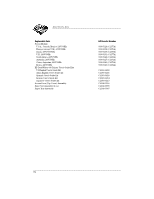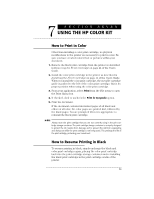HP Deskwriter 600 DeskWriter 600 User's Guide - Not Orderable - Page 87
Storing the Unused Print Cartridge
 |
View all HP Deskwriter 600 manuals
Add to My Manuals
Save this manual to your list of manuals |
Page 87 highlights
USING THE HP COLOR KIT Storing the Unused Print Cartridge To avoid mixing black and color inks on the nozzles of the print cartridges during storage in the print cartridge storage container, always store the print cartridges as shown here: Color Print Cartridge Black Print Cartridge 2184051 2184050 Point the arrow on the top of the color print cartridge toward the cartridge clip at the back of the print cartridge storage container. Point the arrow on the top of the black print cartridge toward the cartridge clip on the left of the print cartridge storage container. To remove a print cartridge from the print cartridge storage container, lift the print cartridge up and out of the print cartridge storage container. 83

••••••••••••••••••••••••••••••••••••••••••••••••••••••••••••••••••••••••••••••••••••••••••••••••••••••••••••••••••••••••••••••
83
USING THE HP COLOR KIT
••••••••••••••••••••••••••••••••••••••••••••••••••••••••••••••••••••••••••••••••••••••••••••••••••••••••••••••••••••••••••••••
Storing the Unused Print Cartridge
To avoid mixing black and color inks on the nozzles of the print
cartridges during storage in the print cartridge storage
container, always store the print cartridges as shown here:
To remove a print cartridge from the print cartridge storage
container, lift the print cartridge up and out of the print
cartridge storage container.
Point the arrow on the top of the color
print cartridge toward the cartridge
clip at the back of the print cartridge
storage container.
Color Print Cartridge
Point the arrow on the top of the black
print cartridge toward the cartridge
clip on the left of the print cartridge
storage container.
2184050
2184051
Black Print Cartridge