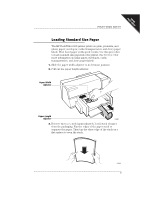HP Deskwriter 600 DeskWriter 600 User's Guide - Not Orderable - Page 16
Installing the Print Cartridge
 |
View all HP Deskwriter 600 manuals
Add to My Manuals
Save this manual to your list of manuals |
Page 16 highlights
FIRST TIME SETUP Installing the Print Cartridge 1. Turn on the computer, then turn on the printer by pressing and releasing the power button. The very first time you turn on the printer, the printer performs a startup procedure. 2. Open the top cover of the printer. In a few moments the empty print cartridge cradle automatically moves to the center of the printer and the resume light flashes. Top Cover 2184013 3. Open the print cartridge packaging. Grasp the print cartridge by the top and remove the cartridge from the package. N OT E Be careful not to touch the ink nozzles or the copper contacts. 4. Remove both pieces of tape covering the ink nozzles and the vent hole on the print cartridge. Tape 2162041 11
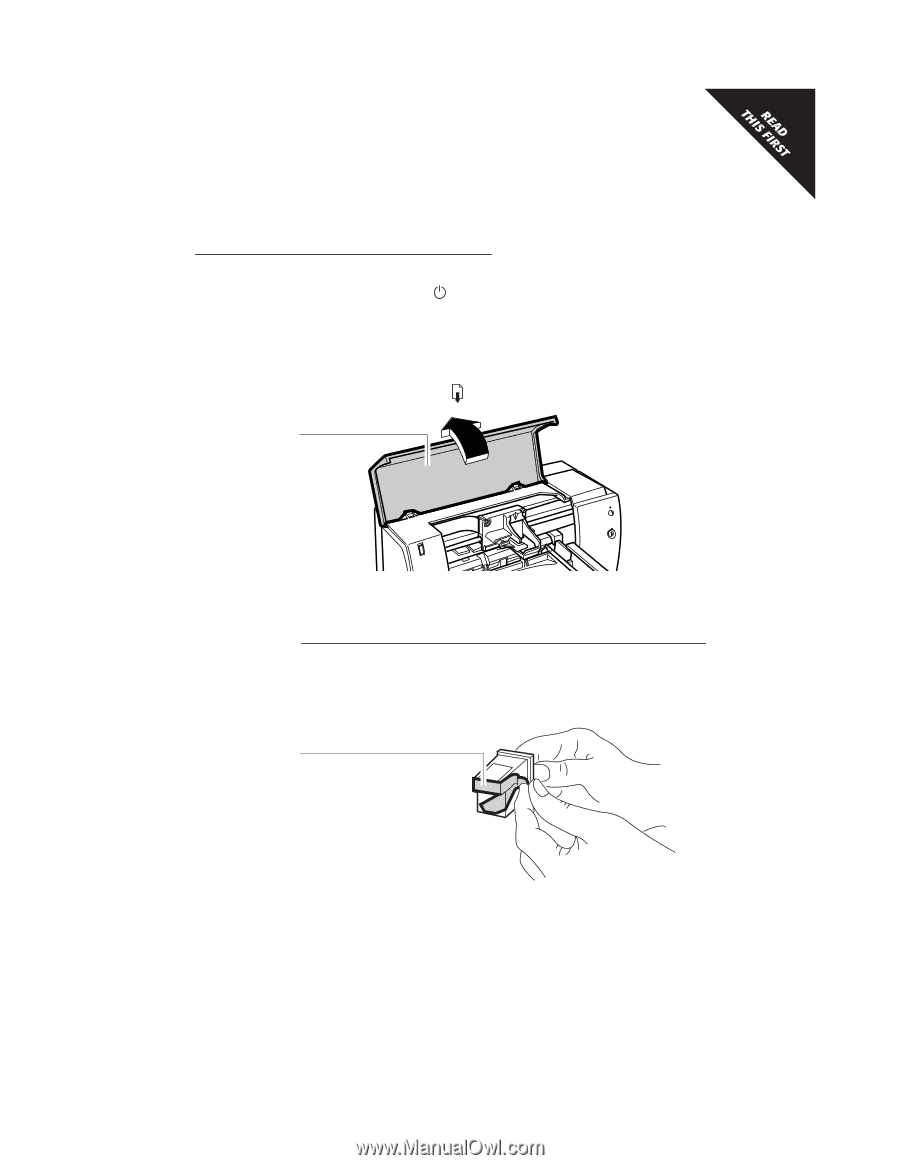
••••••••••••••••••••••••••••••••••••••••••••••••••••••••••••••••••••••••••••••••••••••••••••••••••••••••••••••••••••••••••••••
11
FIRST TIME SETUP
••••••••••••••••••••••••••••••••••••••••••••••••••••••••••••••••••••••••••••••••••••••••••••••••••••••••••••••••••••••••••••••
Installing the Print Cartridge
1.
Turn on the computer, then turn on the printer by pressing and
releasing the power
button.
The very first time you turn on the printer,
the printer
performs a startup procedure.
2.
Open the top cover of the printer. In a few moments the empty
print cartridge cradle automatically moves to the center of the
printer and the resume
light flashes.
3.
Open the print cartridge packaging. Grasp the print cartridge by
the top and remove the cartridge from the package.
N OTE
Be careful not to touch the ink nozzles or the copper contacts.
4.
Remove
both pieces
of tape covering the ink nozzles and the
vent hole on the print cartridge.
2184013
Top Cover
2162041
Tape