HP Deskwriter 600 DeskWriter 600 User's Guide - Not Orderable - Page 74
Ink Drying Times
 |
View all HP Deskwriter 600 manuals
Add to My Manuals
Save this manual to your list of manuals |
Page 74 highlights
SECTION SIX Ink Drying Times The HP DeskWriter 600 printer automatically sets the drying time for each printed page (based on paper type, print quality, and inks printed) to ensure that the ink does not smear on the page before the page is ejected into the OUT tray. You can override the automatic timer and force the page to be ejected into the OUT tray by pressing the resume button. The standard times allotted for ink drying are listed in the following table. Standard Drying Times Paper Type Black EconoFast Color Plain Paper 0 sec. 0 sec. Special Paper 0 sec. 0 sec. Transparency 60 sec. 120 sec. Normal Black Color 15 sec. 15 sec. 15 sec. 15 sec. 180 sec. 360 sec. Best Black Color 25 sec. 15 sec. 25 sec. 15 sec. 240 sec. 360 sec. 70
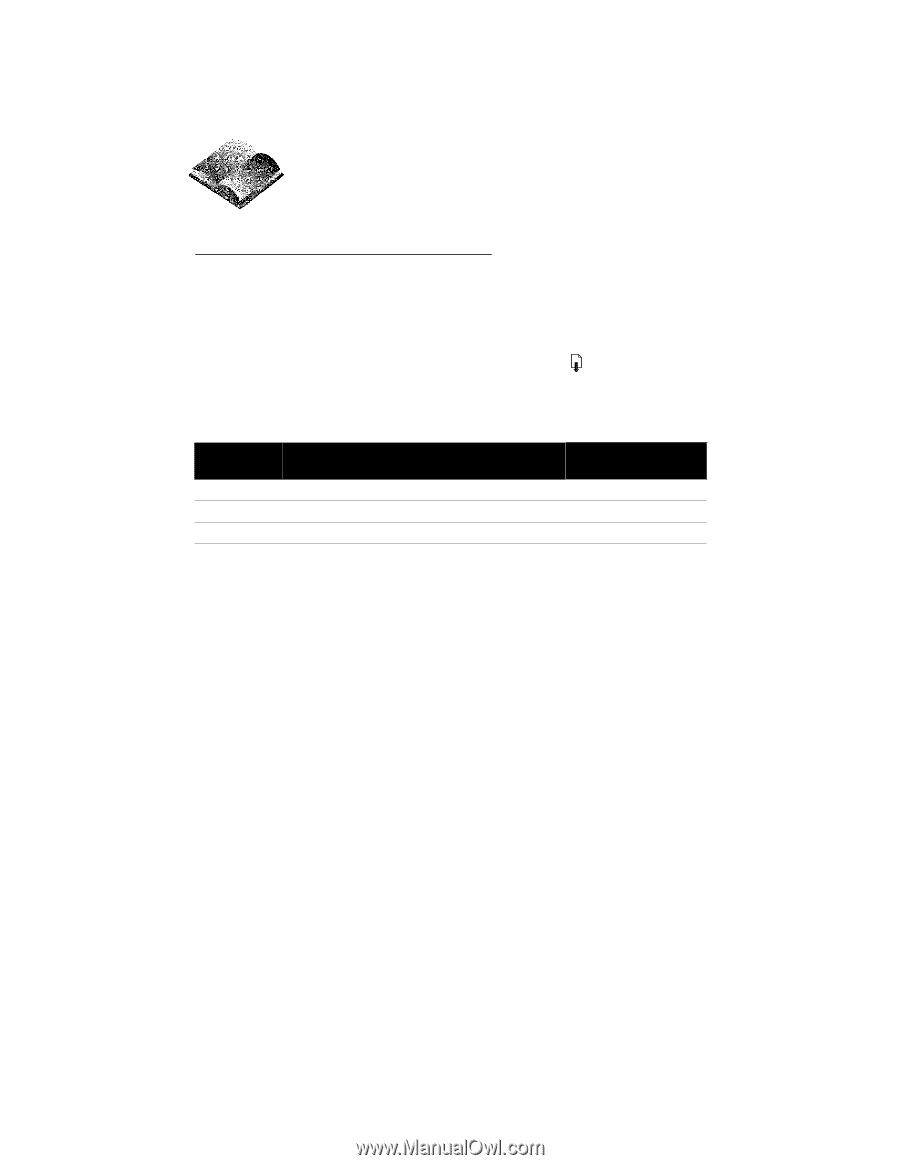
••••••••••••••••••••••••••••••••••••••••••••••••••••••••••••••••••••••••••••••••••••••••••••••••••••••••••••••••••••••••••••••
70
SECTION SIX
•••••••••••••••••••••••••••••••••••••••••••••••••••••••••••••••••••••••••••••••••••••••••••••••••••
Ink Drying Times
The HP DeskWriter 600 printer automatically sets the drying
time for each printed page (based on paper type, print quality,
and inks printed) to ensure that the ink does not smear on the
page before the page is ejected into the OUT tray. You can
override the automatic timer and force the page to be ejected
into the OUT tray by pressing the resume
button. The
standard times allotted for ink drying are listed in the following
table.
Standard Drying Times
Paper Type
EconoFast
Black
Color
Normal
Black
Color
Best
Black
Color
Plain Paper
0 sec.
0 sec.
15 sec.
15 sec.
25 sec.
15 sec.
Special Paper
0 sec.
0 sec.
15 sec.
15 sec.
25 sec.
15 sec.
Transparency
60 sec.
120 sec.
180 sec.
360 sec.
240 sec.
360 sec.














