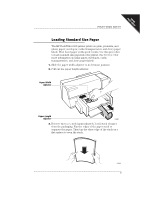HP Deskwriter 600 DeskWriter 600 User's Guide - Not Orderable - Page 14
Loading Standard Size Paper
 |
View all HP Deskwriter 600 manuals
Add to My Manuals
Save this manual to your list of manuals |
Page 14 highlights
FIRST TIME SETUP Loading Standard Size Paper The HP DeskWriter 600 printer prints on plain, premium, and glossy paper; envelopes; cards; transparencies; and Avery paper labels. Most bond paper yields good results. Use this procedure to load standard size paper into the printer. See Section 3 for more information on using paper, envelopes, cards, transparencies, and Avery paper labels. 1. Slide the paper width adjuster to its leftmost position. 2. Pull out the paper length adjuster. Paper Width Adjuster Paper Length Adjuster 2184037 3. Remove up to a 1/2 inch (approximately 1 cm) stack of paper from the packaging. Fan the edges of the paper stack to separate the pages. Then tap the short edge of the stack on a flat surface to even the stack. 2162040 9