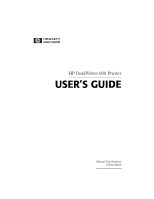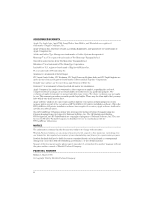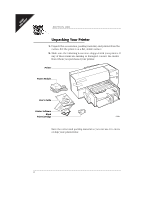HP Deskwriter 600 DeskWriter 600 User's Guide - Not Orderable - Page 7
Unpacking Your Printer
 |
View all HP Deskwriter 600 manuals
Add to My Manuals
Save this manual to your list of manuals |
Page 7 highlights
SECTION ONE Unpacking Your Printer 1. Unpack the accessories, packing material, and printer from the carton. Set the printer on a flat, stable surface. 2. Make sure the following items were shipped with your printer. If any of these items are missing or damaged, contact the dealer from whom you purchased your printer. Printer Power Module User's Guide Printer Software Black Print Cartridge 2184046 Save the carton and packing material so you can use it to move or ship your printer later. 2

••••••••••••••••••••••••••••••••••••••••••••••••••••••••••••••••••••••••••••••••••••••••••••••••••••••••••••••••••••••••••••••
2
SECTION ONE
•••••••••••••••••••••••••••••••••••••••••••••••••••••••••••••••••••••••••••••••••••••••••••••••••••
Unpacking Your Printer
1.
Unpack the accessories, packing material, and printer from the
carton. Set the printer on a flat, stable surface.
2.
Make sure the following items were shipped with your printer. If
any of these items are missing or damaged, contact the dealer
from whom you purchased your printer.
Save the carton and packing material so you can use it to move
or ship your printer later.
2184046
Printer
Power Module
User’s Guide
Black
Print Cartridge
Printer Software