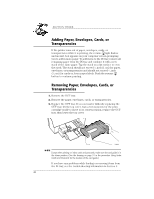HP Deskwriter 600 DeskWriter 600 User's Guide - Not Orderable - Page 52
If Nothing Prints
 |
View all HP Deskwriter 600 manuals
Add to My Manuals
Save this manual to your list of manuals |
Page 52 highlights
SECTION FIVE If Nothing Prints When the printer is in the ready-to-print state, the power light is lit and the resume light is off. When the computer is sending a file to the printer, and when the printer is printing a file, the power light blinks and the resume light is off. When the printer needs attention or when a printer error occurs, either the resume light blinks or both lights blink alternately. If paper, envelopes, cards, or transparencies are loaded in the printer, and if the printer does not print, observe the state of the printer's power and resume lights, and then find the symptom in the following table that best matches the observed condition of your printer. For each listed symptom, more than one solution is usually possible. The first solution given is the most probable corrective action for the symptom. However, if that solution does not solve the problem, perform the other solutions in the order they appear until the problem is solved. Symptom Solution Both lights on the front of the printer are off, and nothing prints. The printer is not turned on or is improperly connected to the power source. Make sure the power module plug is firmly inserted in the printer's power socket and the other end of the cord is plugged into an outlet. Make sure any attached power strip is turned on and plugged into an outlet. If possible, try using a different power outlet. Then turn on the printer by pressing the power button. The printer is in an undefined state. If open, close the top cover on the printer. Cycle the power to the printer by pressing the power button. You may need to press the power button a second time. The printer failed or the computer-to-printer connection failed. Turn off the printer, disconnect the printer cable from the back of the printer, and turn the printer on again. If the lights stay off, the printer failed: see Contacting Customer Support on page 65. 48