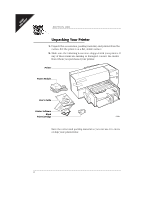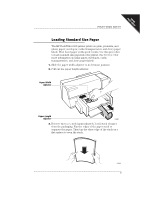HP Deskwriter 600 DeskWriter 600 User's Guide - Not Orderable - Page 12
Connecting to an AppleTalk Network - cable
 |
View all HP Deskwriter 600 manuals
Add to My Manuals
Save this manual to your list of manuals |
Page 12 highlights
FIRST TIME SETUP Connecting to an AppleTalk Network Use the following steps to connect your printer to the computer using an AppleTalk network. (If your computer is already connected to a network, refer to the documentation provided with your network for appropriate connection procedures.) 1. Connect a connector box firmly to the printer's interface port. Printer's Interface Port 2162006 2. Connect a second connector box to the printer port on the back of the computer. Do not connect to the modem (phone) port. 3. Connect the two connector boxes with a network interface cable. You may use either connector on the connector box. 4. If necessary, terminate the AppleTalk network as described in the documentation provided with the connector boxes. 7