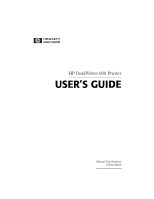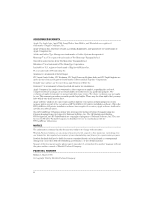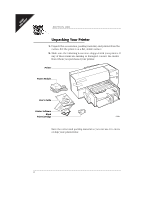HP Deskwriter 600 DeskWriter 600 User's Guide - Not Orderable - Page 5
If You Have A Printing Problem, Reference, Specifications, And, Ordering
 |
View all HP Deskwriter 600 manuals
Add to My Manuals
Save this manual to your list of manuals |
Page 5 highlights
TABLE OF CONTENTS SECTION 5 IF YOU HAVE A PRINTING PROBLEM How You Can Find the Solution 47 If Nothing Prints 48 If Paper, Envelopes, Cards, Labels, or Transparencies Don't Pass Through the Printer 52 If You Get a Message at the Computer 55 Printing the Self-Test Pattern 57 If Print Quality is Poor 58 If Margins are Printed Wrong 60 If Text or Pictures are Printed Wrong 63 Contacting Customer Support 65 SECTION 6 REFERENCE, SPECIFICATIONS, AND ORDERING INFORMATION Maintaining Your Printer 67 Increasing Printer Performance 68 Ink Drying Times 70 The Printable Area 71 Specifications 73 Regulatory Notices 75 Available Supplies and Accessories 77 Ordering Information 79 SECTION 7 USING THE HP COLOR KIT How to Print in Color 81 How to Resume Printing in Black 81 About Composite Black 82 About ColorSmart 82 Using Grayscale for Draft Copies 82 Storing the Unused Print Cartridge 83 If Colors are Printed Wrong 84 SECTION 8 INDEX 87 iv