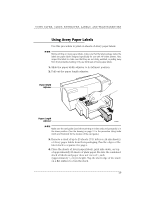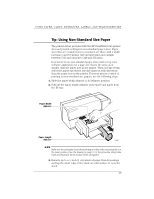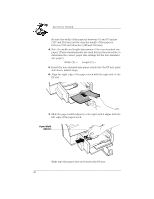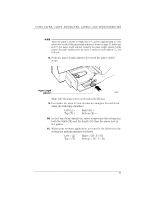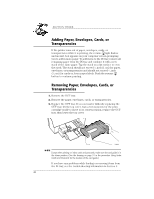HP Deskwriter 600 DeskWriter 600 User's Guide - Not Orderable - Page 45
Align the right edge of the paper stack with the right side of
 |
View all HP Deskwriter 600 manuals
Add to My Manuals
Save this manual to your list of manuals |
Page 45 highlights
SECTION THREE Be sure the width of the paper is between 5.0 and 8.5 inches (127 and 216 mm) and be sure the length of the paper is between 5.83 and 14 inches (148 and 356 mm). 4. Note the width and length dimensions of the non-standard size paper. (These measurements are used later in the procedure to determine the correct paper size settings for the non-standard size paper). Width (X) = Length (Y) = 5. Insert the non-standard size paper evenly into the IN tray, print side down, until it stops. 6. Align the right edge of the paper stack with the right side of the IN tray. 2184023 7. Slide the paper width adjuster to the right until it aligns with the left edge of the paper stack. Paper Width Adjuster Make sure the paper does not bend in the IN tray. 40