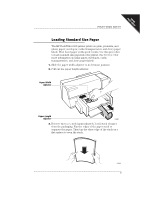HP Deskwriter 600 DeskWriter 600 User's Guide - Not Orderable - Page 17
For Color Kit Users
 |
View all HP Deskwriter 600 manuals
Add to My Manuals
Save this manual to your list of manuals |
Page 17 highlights
SECTION ONE 5. Drop the print cartridge into the cradle, making sure that the print cartridge is in front of the movable cartridge guide. Align the arrow on the cartridge top with the dot on top of the cradle. Movable Cartridge Guide Print Cartridge 218401 6. Push the arrow toward the dot until the cartridge snaps into place. (Rocking of the cradle is normal.) When using the black print cartridge, be sure that the movable cartridge guide is behind the print cartridge. Print Cartridge 2184015 7. Close the printer's top cover. The print cradle returns to its "home" position on the right side of the printer and the resume light turns off. N OT E If the resume light continues to blink and if the cradle does not move back to the right side of the printer, remove and reinstall the print cartridge. Make sure the print cartridge is pressed down into the cradle before you snap it forward into position. Also be sure the cartridge guide is behind the black print cartridge. FOR COLOR KIT USERS A color kit is available for use with your HP DeskWriter 600 printer. See Using the HP Color Kit on page 81 for more information. 12