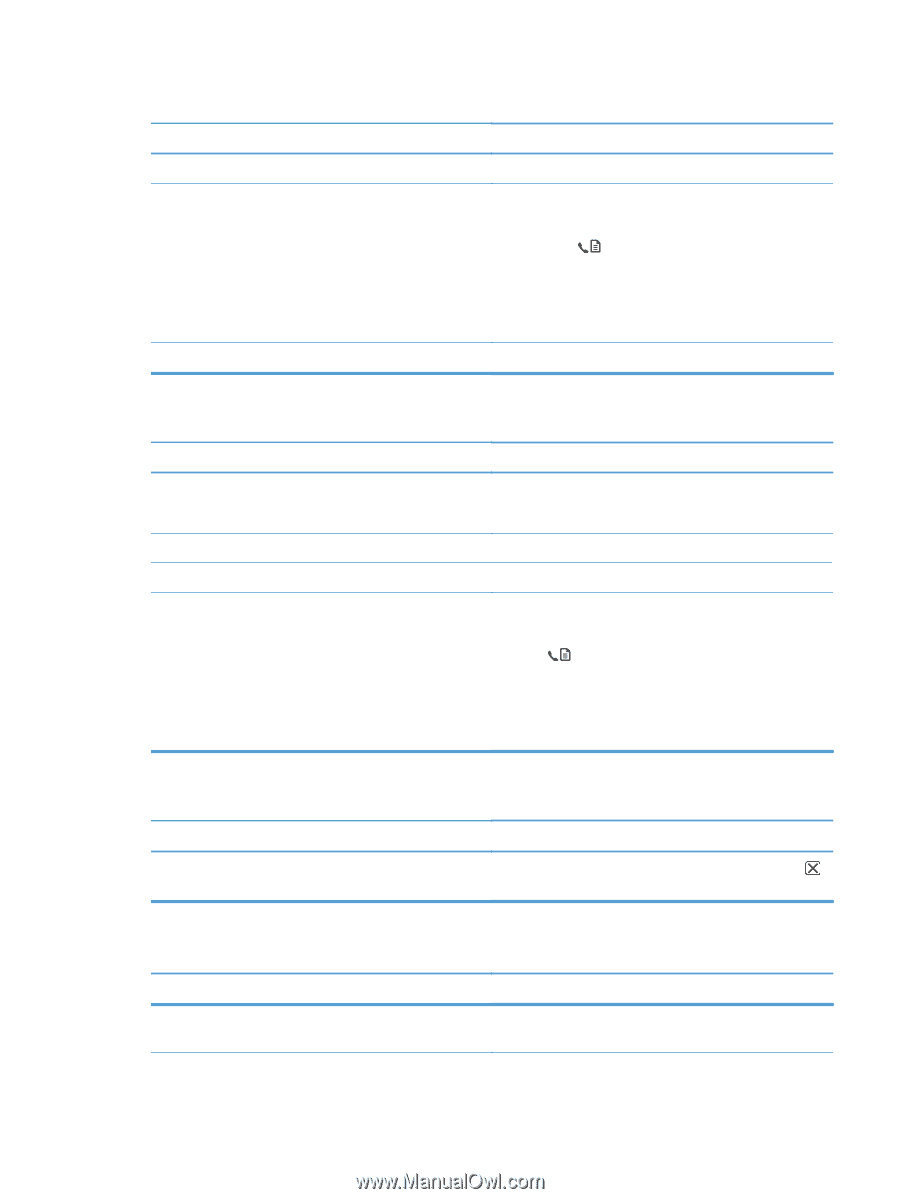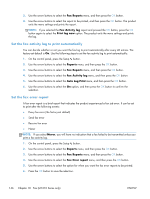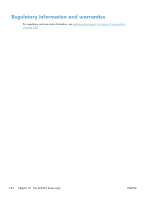HP LaserJet Pro M1132s User Guide - Page 163
Sent faxes are not arriving at the receiving fax machine., Faxes stop during sending.
 |
View all HP LaserJet Pro M1132s manuals
Add to My Manuals
Save this manual to your list of manuals |
Page 163 highlights
Faxes stop during sending. Cause The receiving fax machine might be malfunctioning. The telephone line might not be working. A communication error might be interrupting the fax job. Solution Try sending to another fax machine. Do one of the following: ● Turn up the volume on the product, and then press the Send Fax button on the control panel. If you hear a dial tone, the telephone line is working. ● Disconnect the product from the jack in the wall, and then connect a telephone to the jack. Try to make a telephone call to verify that the telephone line is working. Change the redial-on-communication-error setting to On. The product is receiving faxes but is not sending them. Cause Solution If the product is on a digital system, the system might be generating a dial tone that the product cannot detect. Disable the detect-dial-tone setting. If the error persists, contact the system service provider. A poor telephone connection might exist. Try again later. The receiving fax machine might be malfunctioning. Try sending to another fax machine. The telephone line might not be working. Do one of the following: ● Turn up the volume on the product and press the Send Fax button on the control panel. If a dial tone exists, the telephone line is working. ● Disconnect the product from the telephone jack and connect a telephone. Try to make a telephone call to verify that the telephone line is working. Outgoing fax calls continue to be dialed. Cause The product automatically redials a fax number if the redial options are set to On. Solution To stop the product from redialing a fax, press the Cancel button. Or change the redial setting. Sent faxes are not arriving at the receiving fax machine. Cause Solution The receiving fax machine might be off or might have an error Call the recipient to verify that the fax machine is on and condition, such as being out of paper. ready to receive faxes. ENWW Solve fax problems 149