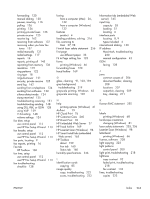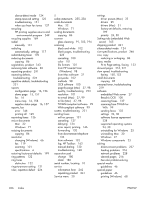HP LaserJet Pro M1132s User Guide - Page 278
Material Safety Data Sheet, Fax Job status
 |
View all HP LaserJet Pro M1132s manuals
Add to My Manuals
Save this manual to your list of manuals |
Page 278 highlights
printed pages 219 scans 223 link speed settings 44 loading media document feeder 54 input tray 51 lock product 166 logs, fax error 146 printing all 145 loose toner, troubleshooting 219 M Mac changing paper types and sizes 48 driver settings 31, 32 faxing 36 faxing from 132 problems, troubleshooting 229 removing software 30 resize documents 32 scanning from TWAIN- compliant software 99 scanning page-by-page 37, 98 scanning to e-mail 37, 99 scanning to file 37, 98 Mac driver settings custom-size paper 32 Macintosh drivers, troubleshooting 229 support 240 supported operating systems 30 USB card, troubleshooting 231 managing network 43 manual dialing 130 manual redial 131 material restrictions 250 Material Safety Data Sheet (MSDS) 251 media curled, troubleshooting 220 custom-size, Mac settings 32 default size for tray 56 document feeder, sizes supported 148 fax autoreduction settings 123 first page 33 pages per sheet 33 supported sizes 49 wrinkled 221 memory deleting faxes 127 reprinting faxes 136 specifications 4 menu Copy setup 15 Fax functions 14 Fax Job status 14 Fax setup 16 Phone Book 14 Reports 15 Service 20 System setup 19 menu map printing 158 mercury-free product 250 messages control panel 203 Microsoft Word, faxing from 133 model comparison 2 number, locating 10 modems, connecting 109 multiple pages per sheet printing (Windows) 79 N n-up printing selecting (Windows) 79 network IP address configuration 43 link speed settings 44 operating systems supported 40 password, changing 43 password, setting 43 settings, changing 43 settings, viewing 43 network connections 42 network port locating 9 Networking tab (embedded Web server) 165 non-HP supplies 169 notes iii number of copies, changing 84 number of print copies changing (Windows) 62 O OCR software 100 online support 240 opening printer drivers (Windows) 61 operating environment specifications 246 operating systems supported 24, 30 operating systems, networks 40 optical character recognition software 100 ordering part numbers for 234 supplies and accessories 234 ordering supplies Web sites 233 orientation changing (Windows) 81 paper, while loading 55 output bin capacity 4, 55 locating 6 output quality copy, troubleshooting 222 scans, troubleshooting 223 outside lines dial prefixes 116 pauses, inserting 116 P packaging product 241 page orientation changing (Windows) 81 page sizes scaling documents to fit (Windows) 71 page-by-page scanning (Mac) 37, 98 pages blank 227 not printing 227 printing slowly 227 skewed 221 pages per minute 4 264 Index ENWW