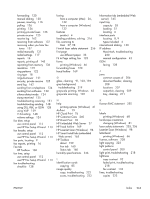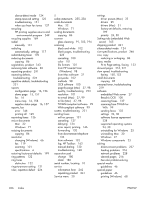HP LaserJet Pro M1132s User Guide - Page 279
log, HP Toolbox, Readiris OCR software
 |
View all HP LaserJet Pro M1132s manuals
Add to My Manuals
Save this manual to your list of manuals |
Page 279 highlights
pages per sheet selecting (Windows) 79 pages, skewed 216 paper curled, troubleshooting 220 custom-size, Mac settings 32 document feeder, sizes supported 148 fax autoreduction settings 123 first page 33 loading orientation 55 pages per sheet 33 printing on preprinted letterhead or forms (Windows) 66 supported sizes 49 supported types 50 wrinkled 221 paper handling problem-solving 216 paper input trays feeding problems, solving 216 paper jams. See jams paper path, cleaning 189 paper size changing 48 changing (Windows) 65 custom (Windows) 65 paper type changing (Windows) 66 paper types changing 48 paper, covers printing (Windows) 69 paper, ordering 234 paper, special printing (Windows) 68 part numbers print cartridges 234 pauses, inserting 116 PBX faxing 128 phone book, fax deleting all entries 115 HP Toolbox 160 importing 114 phones receiving faxes from 110, 137 phones, connecting extra 110 phones, downstream sending faxes from 134 physical specifications 246 pickup roller change 175 clean 182 pixels per inch (ppi), scanning resolution 101 polling faxes 126 portrait orientation changing (Windows) 81 ports locating 8, 9 troubleshooting Macintosh 231 types included 4 power consumption 246 problem-solving 198 ppi (pixels per inch), scanning resolution 101 prefixes, dial 116 preprinted paper printing (Windows) 66 presets (Mac) 32 print cartridges door release, locating 6 non-HP 169 part numbers 234 recycling 169, 249 redistributing toner 170 status, viewing 160 storage 169 warranty 237 print density 225 print job canceling 60 print media supported 49 print-cartridges replacing 172 printer drivers supported 24 printer drivers (Mac) changing settings 31 settings 32 printer drivers (Windows) changing settings 25 choosing 226 settings 61 printing configuration page 156 ENWW demo page 157 Macintosh 32 menu map 158 settings (Mac) 32 settings (Windows) 61 supplies status page 157 troubleshooting 227 priority, settings 24, 30 private receive 125 problem-solving clear jams 206 connectivity 227 control-panel messages 203 image quality 218 Mac issues 229 paper handling 216 performance 227 status-light patterns 200 Windows issues 229 See also solving product cleaning 182 model comparison 2 serial number, locating 10 product registration 163 protocol settings, fax 148 pulse-dialing 117 Q quality copy settings 89 copy, troubleshooting 222 print settings (Macintosh) 32 scans, troubleshooting 223 quick sets 63 R Readiris OCR software 100 receiving faxes answer mode, setting 120 autoreduction settings 123 blocking 121 error report, printing 146 from extension phone 110 from software 137 log, HP Toolbox 162 polling 126 reprinting 136 ring patterns, settings 122 rings-to-answer settings 121 Index 265