HP ML350 HP ProLiant Servers Troubleshooting Guide - Page 150
Slot X Drive Array - Replacement driv
 |
View all HP ML350 manuals
Add to My Manuals
Save this manual to your list of manuals |
Page 150 highlights
• Check the LEDs. If the ProLiant Storage System power LED is amber instead of green, this indicates a redundant power supply failure. • If the message indicates to check SCSI cables: a. Compare the cabling against the diagrams in the HP Smart Array Controller User Guide. b. If the routing is correct, replace cables on the specified port until the POST error message is eliminated. 1778-Drive Array Resuming Automatic Data Recovery Process Audible Beeps: None Possible Cause: A controller reset or power cycle occurred while Automatic Data Recovery was in progress. Action: No action is required. 1779-Slot X Drive Array - Replacement drive(s) detected OR previously failed drive(s) now operational:... ...Port Y: SCSI ID Z: Restore data from backup if replacement drive X has been installed. Audible Beeps: None Possible Cause: More drives failed (or were replaced) than the fault-tolerance level allows. Unable to rebuild array. If drives have not been replaced, this message indicates an intermittent drive failure. Action: Be sure the system is always powered up and down correctly: • When powering up the system, all external storage systems must be powered up before (or at the same time as) the server. • When powering down the system, the server must be powered down before powering down any external storage systems. 1783-Slot X Drive Array Controller Failure Audible Beeps: None Possible Cause: Controller failed. If this message is displayed after Options ROMPaq is run, problems may have occurred while attempting to flash the ROM. Action: 1. Reseat the array accelerator module. 2. Reseat the controller in the PCI slot. 3. Update the controller to the latest firmware version ("Firmware maintenance" on page 79). 4. If the problem persists, replace the controller. Error messages 150
-
 1
1 -
 2
2 -
 3
3 -
 4
4 -
 5
5 -
 6
6 -
 7
7 -
 8
8 -
 9
9 -
 10
10 -
 11
11 -
 12
12 -
 13
13 -
 14
14 -
 15
15 -
 16
16 -
 17
17 -
 18
18 -
 19
19 -
 20
20 -
 21
21 -
 22
22 -
 23
23 -
 24
24 -
 25
25 -
 26
26 -
 27
27 -
 28
28 -
 29
29 -
 30
30 -
 31
31 -
 32
32 -
 33
33 -
 34
34 -
 35
35 -
 36
36 -
 37
37 -
 38
38 -
 39
39 -
 40
40 -
 41
41 -
 42
42 -
 43
43 -
 44
44 -
 45
45 -
 46
46 -
 47
47 -
 48
48 -
 49
49 -
 50
50 -
 51
51 -
 52
52 -
 53
53 -
 54
54 -
 55
55 -
 56
56 -
 57
57 -
 58
58 -
 59
59 -
 60
60 -
 61
61 -
 62
62 -
 63
63 -
 64
64 -
 65
65 -
 66
66 -
 67
67 -
 68
68 -
 69
69 -
 70
70 -
 71
71 -
 72
72 -
 73
73 -
 74
74 -
 75
75 -
 76
76 -
 77
77 -
 78
78 -
 79
79 -
 80
80 -
 81
81 -
 82
82 -
 83
83 -
 84
84 -
 85
85 -
 86
86 -
 87
87 -
 88
88 -
 89
89 -
 90
90 -
 91
91 -
 92
92 -
 93
93 -
 94
94 -
 95
95 -
 96
96 -
 97
97 -
 98
98 -
 99
99 -
 100
100 -
 101
101 -
 102
102 -
 103
103 -
 104
104 -
 105
105 -
 106
106 -
 107
107 -
 108
108 -
 109
109 -
 110
110 -
 111
111 -
 112
112 -
 113
113 -
 114
114 -
 115
115 -
 116
116 -
 117
117 -
 118
118 -
 119
119 -
 120
120 -
 121
121 -
 122
122 -
 123
123 -
 124
124 -
 125
125 -
 126
126 -
 127
127 -
 128
128 -
 129
129 -
 130
130 -
 131
131 -
 132
132 -
 133
133 -
 134
134 -
 135
135 -
 136
136 -
 137
137 -
 138
138 -
 139
139 -
 140
140 -
 141
141 -
 142
142 -
 143
143 -
 144
144 -
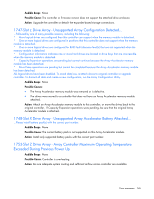 145
145 -
 146
146 -
 147
147 -
 148
148 -
 149
149 -
 150
150 -
 151
151 -
 152
152 -
 153
153 -
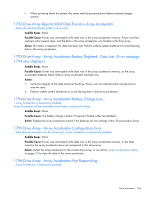 154
154 -
 155
155 -
 156
156 -
 157
157 -
 158
158 -
 159
159 -
 160
160 -
 161
161 -
 162
162 -
 163
163 -
 164
164 -
 165
165 -
 166
166 -
 167
167 -
 168
168 -
 169
169 -
 170
170 -
 171
171 -
 172
172 -
 173
173 -
 174
174 -
 175
175 -
 176
176 -
 177
177 -
 178
178 -
 179
179 -
 180
180 -
 181
181 -
 182
182 -
 183
183 -
 184
184 -
 185
185 -
 186
186 -
 187
187 -
 188
188
 |
 |

