HP ML350 HP ProLiant Servers Troubleshooting Guide - Page 152
Slot 1 Drive Array Recovery Needed. Automatic Data Recovery Previously, Aborte
 |
View all HP ML350 manuals
Add to My Manuals
Save this manual to your list of manuals |
Page 152 highlights
Audible Beeps: None Possible Cause: A failed or replacement drive has not yet been rebuilt. Action: • Perform one of the following actions: o Press the F1 key to continue with recovery of data to the drive. Data will be automatically restored to drive X when a failed drive has been replaced, or to the original drive if it is working again without errors. o Press the F2 key to continue without recovery of data to the drive. The failed drive will not be rebuilt and the system will continue to operate in a failed state of Interim Data Recovery Mode. • Replace the failed drive and press the F1 key to rebuild the array. If the drive rebuild is not successful or is aborted because the system rebooted before the rebuild of the drive completed, another version of the 1786 POST error message will be displayed. Refer to the following message. 1786-Slot 1 Drive Array Recovery Needed. Automatic Data Recovery Previously Aborted!... ...The following SCSI drive(s) need Automatic Data Recovery: SCSI Port Y: SCSI ID Z Select F1 to retry Automatic Data Recovery to drive. Select F2 to continue without starting Automatic Data Recovery. Audible Beeps: None Possible Cause: System is in Interim Data Recovery Mode and a failed or replacement drive has not yet been rebuilt. This message is displayed if the F2 key was pressed during a previous boot or if the F1 key was pressed during a previous boot and the system rebooted before the rebuild of the drive completed. Action: • Perform one of the suggested actions: o Press the F1 key to retry Automatic Data Recovery to the drive. Data will be automatically restored to drive X when a failed drive has been replaced, or to the original drive if it is working again without errors. o Press the F2 key to continue without recovery of data to the drive. The failed drive will not be rebuilt and the system will continue to operate in a failed state of Interim Data Recovery Mode. • If drive recovery is not successful, run ADU for more information. o If the replacement drive failed, replace with another drive. o If the rebuild was aborted due to a read error from another physical drive in the array, back up all readable data on the array, run ADU, and then restore the data. 1787-Drive Array Operating in Interim Recovery Mode... ...Physical drive replacement needed: Drive X Audible Beeps: None Possible Cause: Hard drive X failed or cable is loose or defective. Following a system restart, this message notes that drive X is defective and fault tolerance is being used. Action: 1. Be sure all cables are connected properly and securely. 2. Test and replace defective cables. Error messages 152
-
 1
1 -
 2
2 -
 3
3 -
 4
4 -
 5
5 -
 6
6 -
 7
7 -
 8
8 -
 9
9 -
 10
10 -
 11
11 -
 12
12 -
 13
13 -
 14
14 -
 15
15 -
 16
16 -
 17
17 -
 18
18 -
 19
19 -
 20
20 -
 21
21 -
 22
22 -
 23
23 -
 24
24 -
 25
25 -
 26
26 -
 27
27 -
 28
28 -
 29
29 -
 30
30 -
 31
31 -
 32
32 -
 33
33 -
 34
34 -
 35
35 -
 36
36 -
 37
37 -
 38
38 -
 39
39 -
 40
40 -
 41
41 -
 42
42 -
 43
43 -
 44
44 -
 45
45 -
 46
46 -
 47
47 -
 48
48 -
 49
49 -
 50
50 -
 51
51 -
 52
52 -
 53
53 -
 54
54 -
 55
55 -
 56
56 -
 57
57 -
 58
58 -
 59
59 -
 60
60 -
 61
61 -
 62
62 -
 63
63 -
 64
64 -
 65
65 -
 66
66 -
 67
67 -
 68
68 -
 69
69 -
 70
70 -
 71
71 -
 72
72 -
 73
73 -
 74
74 -
 75
75 -
 76
76 -
 77
77 -
 78
78 -
 79
79 -
 80
80 -
 81
81 -
 82
82 -
 83
83 -
 84
84 -
 85
85 -
 86
86 -
 87
87 -
 88
88 -
 89
89 -
 90
90 -
 91
91 -
 92
92 -
 93
93 -
 94
94 -
 95
95 -
 96
96 -
 97
97 -
 98
98 -
 99
99 -
 100
100 -
 101
101 -
 102
102 -
 103
103 -
 104
104 -
 105
105 -
 106
106 -
 107
107 -
 108
108 -
 109
109 -
 110
110 -
 111
111 -
 112
112 -
 113
113 -
 114
114 -
 115
115 -
 116
116 -
 117
117 -
 118
118 -
 119
119 -
 120
120 -
 121
121 -
 122
122 -
 123
123 -
 124
124 -
 125
125 -
 126
126 -
 127
127 -
 128
128 -
 129
129 -
 130
130 -
 131
131 -
 132
132 -
 133
133 -
 134
134 -
 135
135 -
 136
136 -
 137
137 -
 138
138 -
 139
139 -
 140
140 -
 141
141 -
 142
142 -
 143
143 -
 144
144 -
 145
145 -
 146
146 -
 147
147 -
 148
148 -
 149
149 -
 150
150 -
 151
151 -
 152
152 -
 153
153 -
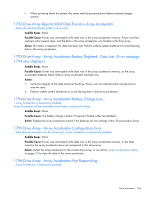 154
154 -
 155
155 -
 156
156 -
 157
157 -
 158
158 -
 159
159 -
 160
160 -
 161
161 -
 162
162 -
 163
163 -
 164
164 -
 165
165 -
 166
166 -
 167
167 -
 168
168 -
 169
169 -
 170
170 -
 171
171 -
 172
172 -
 173
173 -
 174
174 -
 175
175 -
 176
176 -
 177
177 -
 178
178 -
 179
179 -
 180
180 -
 181
181 -
 182
182 -
 183
183 -
 184
184 -
 185
185 -
 186
186 -
 187
187 -
 188
188
 |
 |

