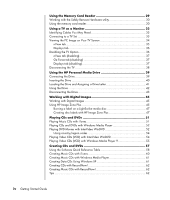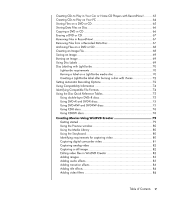iv
Getting Started Guide
Using the Memory Card Reader
...................................................
29
Working with the Safely Remove Hardware utility
..........................................
30
Using the memory card reader
.....................................................................
30
Using a TV as a Monitor
...............................................................
33
Identifying Cables You May Need
...............................................................
33
Connecting to a TV Set
...............................................................................
33
Viewing the PC Image on Your TV Screen
.....................................................
34
nView tab
.............................................................................................
35
Displays tab
..........................................................................................
36
Disabling the TV Option
..............................................................................
36
nView tab (disabling)
.............................................................................
37
Ge Force tab (disabling)
........................................................................
37
Displays tab (disabling)
..........................................................................
37
Disconnecting the TV
..................................................................................
38
Using the HP Personal Media Drive
..............................................
39
Connecting the Drive
..................................................................................
39
Inserting the Drive
......................................................................................
40
Locating the Drive and Assigning a Drive Letter
..............................................
41
Using the Drive
..........................................................................................
42
Disconnecting the Drive
...............................................................................
43
Working with Digital Images
........................................................
45
Working with Digital Images
.......................................................................
45
Using HP Image Zone Plus
...........................................................................
45
Burning a label on a LightScribe media disc
.............................................
47
Creating disc labels with HP Image Zone Plus
...........................................
47
Playing CDs and DVDs
.................................................................
51
Playing Music CDs with iTunes
.....................................................................
51
Playing CDs and DVDs with Windows Media Player
......................................
52
Playing DVD Movies with InterVideo WinDVD
...............................................
52
Using country/region codes
...................................................................
54
Playing Video CDs (VCD) with InterVideo WinDVD
........................................
54
Playing Video CDs (VCD) with Windows Media Player 9
................................
55
Creating CDs and DVDs
................................................................
57
Using the Software Quick Reference Table
....................................................
58
Creating Music CDs with iTunes
...................................................................
60
Creating Music CDs with Windows Media Player
..........................................
61
Creating Data CDs Using Windows XP
.........................................................
61
Creating CDs with RecordNow!
...................................................................
62
Creating Music CDs with RecordNow!
..........................................................
62
Tips
..........................................................................................................
62