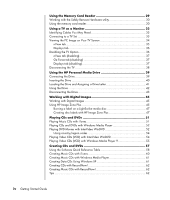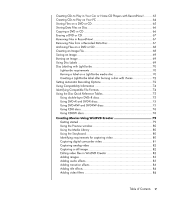HP Pavilion a1000 Getting Started Guide - Page 6
Getting Help, Index, Using the Onscreen Help and Support Center
 |
View all HP Pavilion a1000 manuals
Add to My Manuals
Save this manual to your list of manuals |
Page 6 highlights
Adding a menu 84 Making a movie 85 Recording VHS analog video direct to DVD (select models only 86 Converting recorded TV to MPEG-2 format (Europe only 86 Getting Help 87 Finding Onscreen Guides 87 Finding Guides on the Web 87 Using the Onscreen Help and Support Center 88 Using Instant Support 88 Using Updates from HP 88 Getting messages 89 Turning off messages 89 Re-enabling messages 89 Using PC Help & Tools 90 Index 91 vi Getting Started Guide

vi
Getting Started Guide
Adding a menu
.....................................................................................
84
Making a movie
....................................................................................
85
Recording VHS analog video direct to DVD (select models only)
..................
86
Converting recorded TV to MPEG-2 format (Europe only)
...........................
86
Getting Help
................................................................................
87
Finding Onscreen Guides
............................................................................
87
Finding Guides on the Web
........................................................................
87
Using the Onscreen Help and Support Center
................................................
88
Using Instant Support
..................................................................................
88
Using Updates from HP
...............................................................................
88
Getting messages
..................................................................................
89
Turning off messages
.............................................................................
89
Re-enabling messages
............................................................................
89
Using PC Help & Tools
................................................................................
90
Index
...........................................................................................
91