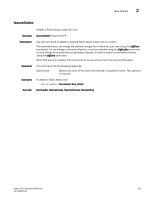HP StorageWorks 4/16 Brocade OS Command Reference Manual Supporting Fabric OS - Page 174
fastwritecfg, Synopsis, Description, portcfg, Notes, Operands, enable, disable, Examples
 |
View all HP StorageWorks 4/16 manuals
Add to My Manuals
Save this manual to your list of manuals |
Page 174 highlights
2 fastwritecfg fastwritecfg Enables or disables the FC fastwrite feature. Synopsis fastwritecfg action [slot] Description Use this command to configure FC fastwrite on a blade in a given slot. Fastwrite minimizes storage latency and improves the number of write transactions per second over long distances. A blade can be configured either to support FC fastwrite or FCIP (default supported when FC fastwrite is disabled). When the blade is configured to support a particular feature, the blade must be rebooted. After the blade has been rebooted, use portcfg --fastwritecfg to enable or disable FC fastwrite on the individual ports. Notes This command requires a Brocade FCIP license. This command is supported only on the Brocade FC-IP/FC Router blade (FR4-18i) on a 7500, 48000 or DCX platform. When FC fastwrite is enabled, GE Ports are not allowed to be enabled on the blade. The blade will come up with GE ports internally disabled. A maximum of four user ports per port group (0-7 or 8-15) may be configured as FC fastwrite. i.e. maximum of 8 FC fastwrite ports per blade. The execution of this command is subject to Admin Domain restrictions that may be in place. Operands This command has the following operands: action Actions include: --enable Enables a blade for C fastwrite on a specified slot. --disable Disable the blade for FC fastwrite on a specified slot. The blade reverts to FCIP (default). --show Display the FC fastwrite configuration including the FC fastwrite enabled ports. The slot number is an optional parameter. If the slot number is not specified, the command will display the FC fastwrite enabled ports on the entire system. slot This operand is required with --disable/---disable actions on FR4-18i platforms and optional on the Brocade 7500. On the 7500, slot 0 is a valid slot. Examples To enable FC fastwrite for a given slot: switch:admin> fastwritecfg --enable 7 !!!! WARNING !!!! Enabling this feature requires power-cycling of the affected blade to take effect and may take up to 5 minutes to complete. Non-bladed switches will be rebooted. In all cases, data traffic on all the ports (FC and GbE) of the blade will be disrupted. Continue (Y,y,N,n): [ n] 148 Fabric OS Command Reference 53-1000599-01