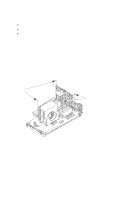HP Visualize J5000 hp Visualize J5000, J7000 workstations service handbook (a4 - Page 111
System Motherboard
 |
View all HP Visualize J5000 manuals
Add to My Manuals
Save this manual to your list of manuals |
Page 111 highlights
System Motherboard To remove the system motherboard, perform the following procedures: D Open the system unit. D Remove the CPU assembly. D Disconnect the cables from the system motherboard. Perform the following steps to remove and replace the system motherboard: 1. Remove the shroud cover. 2. Remove the processor module(s). 3. Remove the memory DIMMs. 4. Remove the screws securing the processor module to the support bracket. 5. Remove the screws securing the motherboard to the carrier and slide themotherboard on the keyhole posts to remove it from the carrier. See Figure 5-24 for the Model J280 and Figure 5-25 for all other models. Screws Screws Figure 5-24. Removing the System Motherboard (J280) Field Replaceable Units 5-29

Field Replaceable Units
5–29
System Motherboard
To remove the system motherboard, perform the following procedures:
D
Open the system unit.
D
Remove the CPU assembly.
D
Disconnect the cables from the system motherboard.
Perform the following steps to remove and replace the system motherboard:
1.
Remove the shroud cover.
2.
Remove the processor module(s).
3.
Remove the memory DIMMs.
4.
Remove the screws securing the processor module to the support bracket.
5.
Remove the screws securing the motherboard to the carrier and slide themother-
board on the keyhole posts to remove it from the carrier. See Figure 5–24 for the
Model J280 and Figure 5–25 for all other models.
Screws
Screws
Figure 5–24.
Removing the System Motherboard (J280)