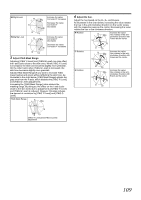JVC GY-HM700UXT 132 page operation manual for the GY-HM700 solid state camcord - Page 113
Adjust Yl&G Mask Range., Adjust the hue.
 |
View all JVC GY-HM700UXT manuals
Add to My Manuals
Save this manual to your list of manuals |
Page 113 highlights
B&Mg B Level B&Mg Mg Level R I YI Mg B Increase the value: Corrected Y increases Decrease the value: Corrected Y decreases G Cy R I Increase the value: Mg Corrected Y decreases YI Decrease the value: B Corrected Y increases G Cy 3 Adjust Yl&G Mask Range. Adjusting [Yl&G Yl Level] and [Yl&G G Level] may also affect the I-axis (color close to the skin tone). When [Yl&G Yl Level] is increased, the skin tone becomes slightly more yellowish. On the other hand, when [Yl&G G Level] is increased, the skin tone becomes slightly more greenish. Adjust [Yl&G Mask Range] if you want to increase YI&G toward yellow and green without affecting the skin tone. As illustrated in the chart below, [Yl&G Mask Range] adjusts the gray area from the R-axis, which disables the [Yl&G Yl Level] and [Yl&G G Level] adjustments. Increasing the [Yl&G Mask Range] value widens the masking range. By doing so, the effect on the I-axis (color close to the skin tone) due to adjustments of [Yl&G Yl Level] and [Yl&G G Level] is reduced. However, this also reduces the amount of correction by [Yl&G Yl Level] and [Yl&G G Level]. Yl&G Mask Range R I Mg YI B G Cy [Yl&G Yl Level] and [Yl&G G Level] adjustment 4 Adjust the hue. Adjust the hue based on the R-, G-, and B-axes. As illustrated in the chart below, increasing the value rotates the hue in the anti-clockwise direction on the vector scope, with the respective axes as the center. Decreasing the value rotates the hue in the clockwise direction. R Rotation R I YI Increase the value: Mg Hue rotates in the anti- clockwise direction with R-axis as the center. B G Rotation G R I YI Cy Mg B Increase the value: Hue rotates in the anticlockwise direction with G-axis as the center. B Rotation G R I YI Cy Mg B Increase the value: Hue rotates in the anticlockwise direction with B-axis as the center. G Cy 109