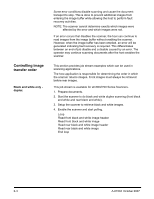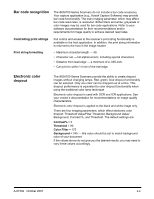Konica Minolta Kodak i780 Image Processing Guide - Page 13
Bar code recognition, Controlling print strings, Print string formatting, Electronic color dropout
 |
View all Konica Minolta Kodak i780 manuals
Add to My Manuals
Save this manual to your list of manuals |
Page 13 highlights
Bar code recognition The i600/i700 Series Scanners do not include a bar code accessory. Your capture application (e.g., Kodak Capture Software) may provide bar code functionality. The main imaging parameter, which may effect bar code read rates, is resolution. Either black and white, grayscale or color images may be used for bar code applications. Refer to your software documentation for their recommendations and/or requirements for image quality to achieve desired read rates. Controlling print strings Full control and access to the scanner's print string functionality is available to the host application. In addition, the print string information is returned to the host in the image header. Print string formatting • Maximum character length 40. • Character set full alphanumeric, including special characters. • Distance from lead edge a minimum of a .035-inch. • Can print to within ½-inch of the trial edge. Electronic color dropout The i600/i700 Series Scanners provide the ability to create dropout images without changing lamps. Red, green, blue dropout functionality can be selected. Only one color can be dropped out at a time. This dropout performance is equivalent to color dropout functionality when using the traditional color lamp technique. Electronic color dropout is used with OCR and ICR applications. See your vendor's documentation for recommendations on image quality characteristics. Electronic color dropout is applied to the black and white image only. There are four imaging parameters, which effect electronic color dropout: Threshold Value/Filter Threshold, Background Value/ Background, Contrast %, and Threshold. The default settings are: Contrast% = 0 Threshold = 90 Color Filter = 175 Background = 245 this value should be set to match background color of your document. If the values above do not give you the desired results, you may need to vary these values accordingly. A-61504 October 2007 2-9