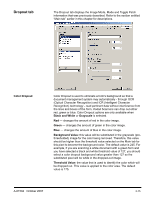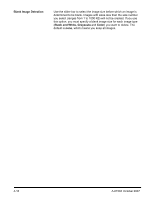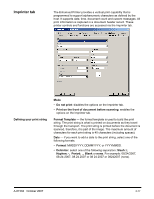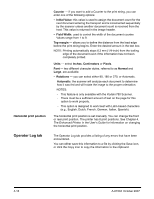Konica Minolta Kodak i780 Image Processing Guide - Page 81
Scan Area dialog box, Fixed to, Transport, Relative to Document, Front, Size, Portrait, Landscape
 |
View all Konica Minolta Kodak i780 manuals
Add to My Manuals
Save this manual to your list of manuals |
Page 81 highlights
Scan Area dialog box The Scan Area dialog box is only available for images when the Cropping option selected on the Layout tab is either Fixed to Transport or Relative to Document. To access the Scan Area dialog box, select Scan Area on the Layout tab. NOTE: Select the side and image to be defined by highlighting Front Image #1, Front Image #2, etc. based on the cropping option selected for each of these on the main ISIS Driver tab. The scan areas defined for all camera selections are independent. Page Size the default paper size is set when a scanner is first selected. You can choose a different paper size using the drop-down list box. NOTE: Page Size and Page Layout selections also appear on the Layout tab. If you make a change on the Scan Area dialog box, the same selections appear on the Layout tab and vice versa. The Page Layout area allows you to select either Portrait or Landscape. • Portrait will display the image orientation in the shape of a conventional portrait, where height is greater than width. • Landscape will display the image orientation in the shape of a conventional landscape painting, where width is greater than height. 4-20 A-61504 October 2007