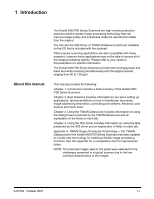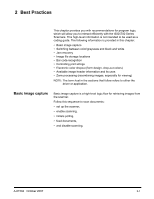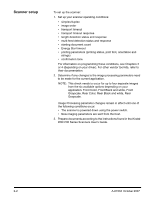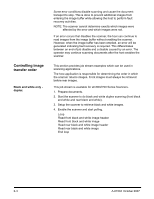Konica Minolta Kodak i780 Image Processing Guide - Page 3
Image outputs, Front black and white, Front color, Back color - scanner
 |
View all Konica Minolta Kodak i780 manuals
Add to My Manuals
Save this manual to your list of manuals |
Page 3 highlights
Image outputs The i600/i700 Series Scanners are duplex scanners. This means both the front and the rear side of each document may be captured. For each side captured, the scanner creates a black and white and color/ grayscale image. The host application controls which of these images is transferred to the host to be stored as an image file. The Kodak i600/i700 Series Scanners can return black and white, grayscale or color* images to the host. Below is a description of the valid combinations. • Front black and white: FB.tif. This image file represents the contents of the front side of the document using 1-bit per pixel. • Front color: FC.jpg. This image file represents the contents of the front side of the document using 24-bits per pixel. • Back black and white: BB.tif. This image file represents the contents of the rear side of the document using 1-bit per pixel. • Back color: BC.jpg. This image file represents the contents of the rear side of the document using 24-bits per pixel. NOTE: Actual file formats are determined by the host application. These image files can be controlled through the application independently. FB.tif (front black and white) FC.jpg (front color) BB.tif (back black and white) BC.jpg (back color) 1-2 A-61504 October 2007