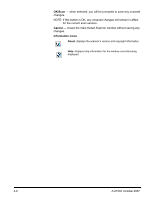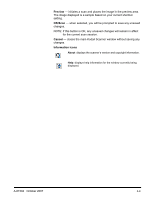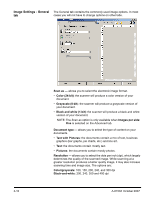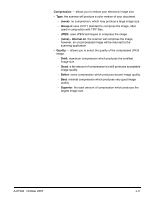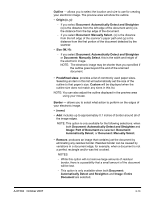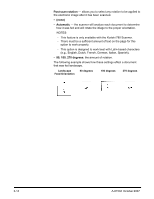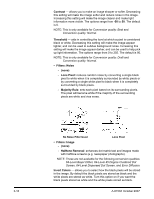Konica Minolta Kodak i780 Image Processing Guide - Page 29
Compression, Group-4, none - Internal on, Quality, Draft, Better, Superior
 |
View all Konica Minolta Kodak i780 manuals
Add to My Manuals
Save this manual to your list of manuals |
Page 29 highlights
Compression - allows you to reduce your electronic image size. • Type: the scanner will produce a color version of your document. - (none): no compression, which may produce a large image size. - Group-4: uses CCITT standard to compress the image, often used in conjunction with TIFF files. - JPEG: uses JPEG techniques to compress the image. - (none) - Internal on: the scanner will compress the image, however, an uncompressed image will be returned to the scanning application. • Quality - allows you to select the quality of the compressed JPEG image. - Draft: maximum compression which produces the smallest image size. - Good: a fair amount of compression but still produces acceptable image quality. - Better: some compression which produces decent image quality. - Best: minimal compression which produces very good image quality. - Superior: the least amount of compression which produces the largest image size. A-61504 October 2007 3-11