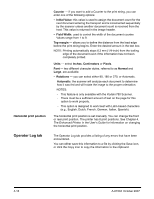Konica Minolta Kodak i780 Image Processing Guide - Page 84
A-61504 October 2007, Feature: Cropping, Location, Options, Feature: Polarity
 |
View all Konica Minolta Kodak i780 manuals
Add to My Manuals
Save this manual to your list of manuals |
Page 84 highlights
Feature: Cropping Feature: Polarity Location: Paper tab Location: Image Settings - Size tab Options: Options: • Automatic with Automatic Deskew • Document: Automatically Detect and Straighten Image: Entire Document Border: (none) • Automatic without Automatic Deskew • Document: Automatically Detect • Aggressive • Document: Automatically Detect and Straighten Image: Entire Document Border: Remove • Fixed to Transport without Overscan • Document: Manually Select Border: (none) • Fixed to Transport with Overscan • Document: Manually Select Border: Add • Relative to Document • Document: Automatically Detect and Straighten Image: Part of Document Location: Imaging tab Options: • Polarity Location: Image Settings Adjustments tab Options: • Invert colors A-2 A-61504 October 2007