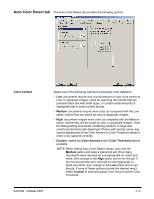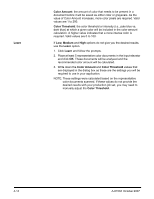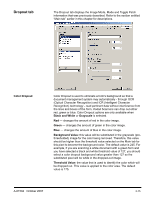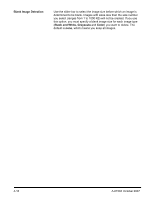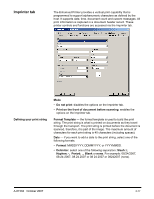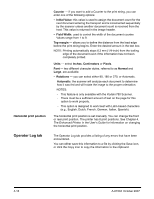Konica Minolta Kodak i780 Image Processing Guide - Page 79
Horizontal print position, Operator Log tab, Counter, Initial Value, Field Width, Top margin, Units
 |
View all Konica Minolta Kodak i780 manuals
Add to My Manuals
Save this manual to your list of manuals |
Page 79 highlights
Horizontal print position Operator Log tab Counter - if you want to add a Counter to the print string, you can enter one of the following options: • Initial Value: this value is used to assign the document count for the next document entering the transport and is incremented sequentially by the scanner unless another document count is received from the host. This value is returned in the image header. • Field Width: used to control the width of the document counter. Values range from 1 to 9. Top margin - allows you to define the distance from the lead edge before the print string begins. Enter the desired amount in the text box. NOTE: Printing automatically stops 6.3 mm (1/4-inch) from the trailing edge of the document even if the information has not been completely printed. Units - select Inches, Centimeters or Pixels. Font - two different character styles, referred to as Normal and Large, are available. • Rotations - you can select either 90, 180 or 270, or Automatic. Automatic: the scanner will analyze each document to determine how it was fed and will rotate the image to the proper orientation. NOTES: - This feature is only available with the Kodak i780 Scanner. - There must be a sufficient amount of text on the page for this option to work properly. - This option is designed to work best with Latin-based characters (e.g., English, Dutch, French, German, Italian, Spanish). The horizontal print position is set manually. You can change the front or rear print position. The printer has 8 print positions. See Chapter 4, The Enhanced Printer, in the User's Guide for information on changing the horizontal print position. The Operator Log tab provides a listing of any errors that have been encountered. You can either save this information to a file by clicking the Save icon, or click the Copy icon to copy the information to the clipboard. 4-18 A-61504 October 2007