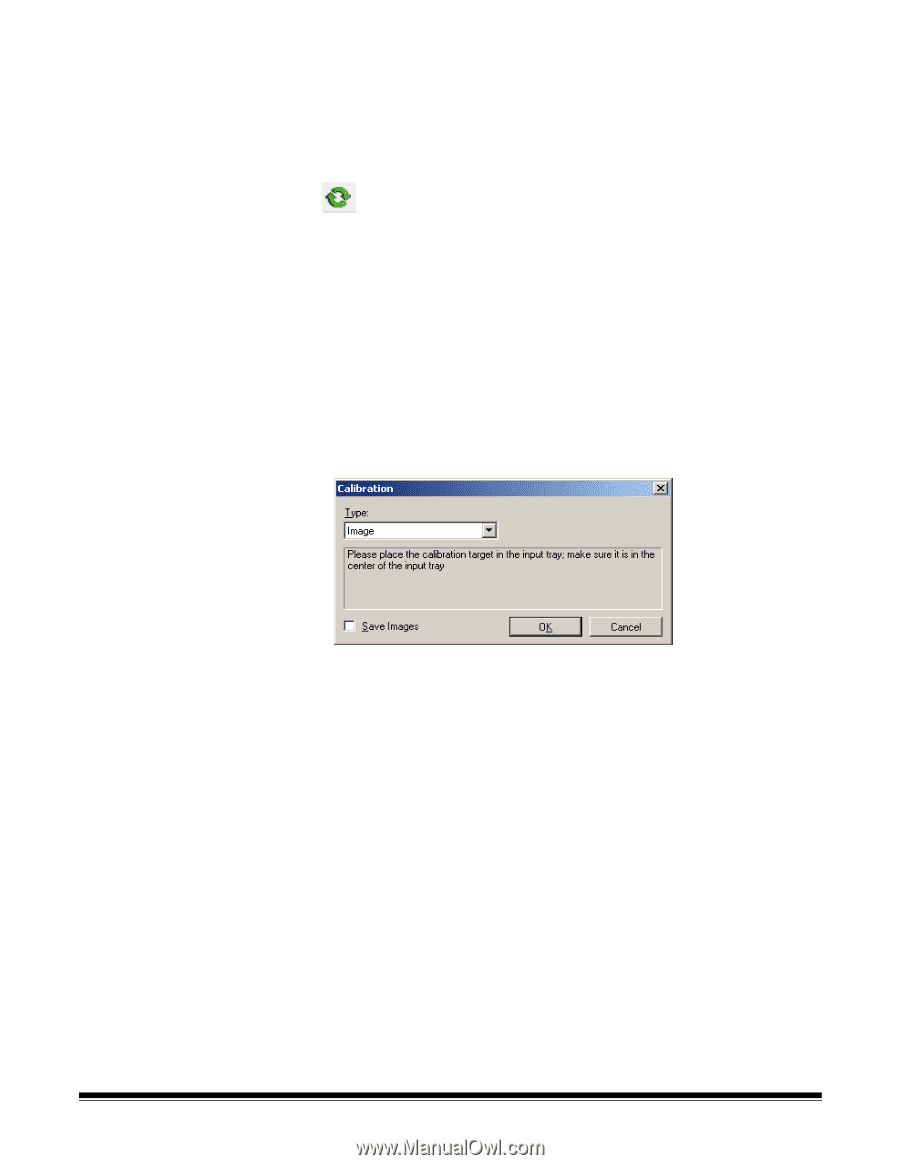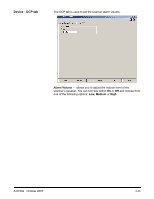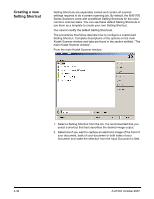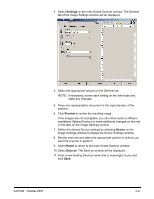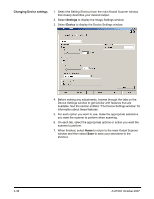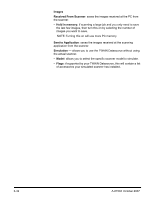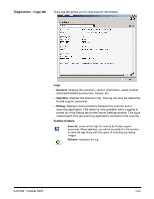Konica Minolta Kodak i780 Image Processing Guide - Page 58
Scanner Time, Actual GMT, Corresponding local time, Calibrate, Image
 |
View all Konica Minolta Kodak i780 manuals
Add to My Manuals
Save this manual to your list of manuals |
Page 58 highlights
Scanner Time • Actual (GMT): displays the Greenwich Mean Time of the scanner. • Corresponding local time: displays the scanner's Greenwich Mean Time in the PC's local time zone. Refresh: displays the scanner time. Calibrate - displays the Calibration window allowing you to perform an Image or UDDS calibration. • Image calibration: optimizes your scanner to achieve the best image quality and feeding performance. Frequent calibration is not necessary or recommended. • UDDS calibration: ensures that the ultrasonics system that detects multi-feeds and document edges is properly adjusted for best performance. Frequent calibration is not necessary or recommended. Use the calibration target provided with your scanner. Be sure to use a good, clean calibration target. 1. Click Calibrate. The Calibration dialog box will be displayed. 2. Select Image or UDDS from the Type drop-down box. • If you select Image, use the image calibration target provided with your scanner. Be sure to use a good, clean calibration target. Place the calibration target in the input elevator face up and click OK. IMPORTANT:If the White Background Accessory is installed, it must be replaced with the black background stirps, and the scanner must be restarted prior to calibration. • If you select UDDS, place a 20 lb. or 75 g.m2 bond sheet of paper in the input elevator. Do not use the image calibration target and click OK. 3-40 A-61504 October 2007