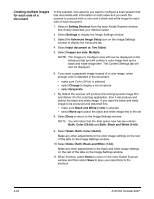Konica Minolta Kodak i780 Image Processing Guide - Page 47
Device - Printer tab, Template: Format
 |
View all Konica Minolta Kodak i780 manuals
Add to My Manuals
Save this manual to your list of manuals |
Page 47 highlights
Device - Printer tab The Enhanced Printer provides a vertical print capability and supports alphanumeric characters, date, time, document count and custom messages. All print information is captured in the image header of each document. On - turns printing on and makes the rest of the options on this tab available. Template: Format - allows you to define your print string. The maximum amount of characters for the print string is 40 characters (including spaces). Add - displays a list of items you can add to your print string. When you select an item, that item will appear at the end of the Format list. Change - allows you to change the currently selected item in the Format list with one of the items from the list that is displayed. Delete - allows you to remove the currently selected item from the Format list. NOTE: As you build your print string, only items that will fit in the 40character limit will be available from the Add and Change lists. A-61504 October 2007 3-29