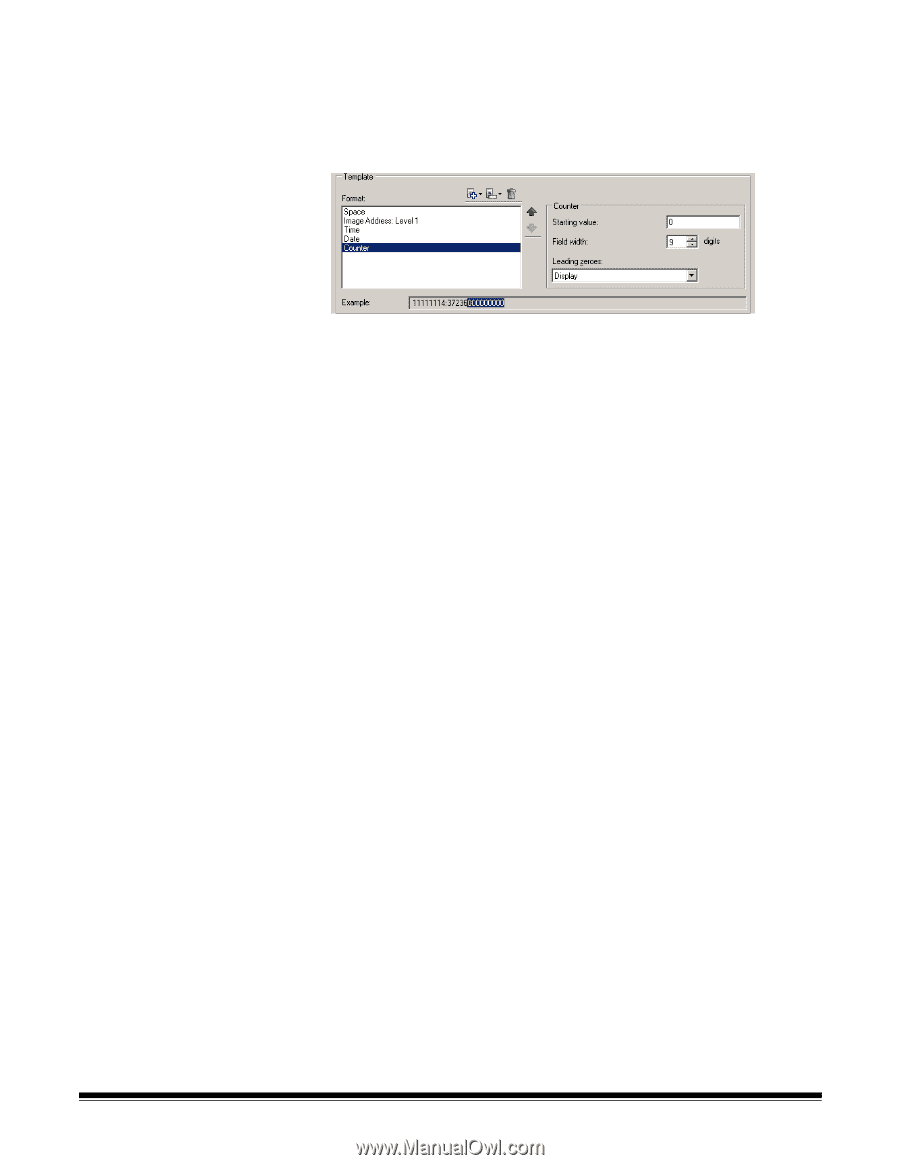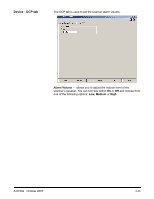Konica Minolta Kodak i780 Image Processing Guide - Page 48
DDD Julian
 |
View all Konica Minolta Kodak i780 manuals
Add to My Manuals
Save this manual to your list of manuals |
Page 48 highlights
3-30 Items - when an item is selected, any associated options will be displayed to the right of the Format list. • Counter: this is the document count for the scan session. This value is incremented sequentially by the scanner and returned in the image header. - Starting value: allows you to set the document count for the next document that will be scanned. - Field width: allows you to configure the width of the counter from 1 - 9. However, if for example, you only have 6 characters left in the print string, then the field width would be limited to 6. - Leading zeroes: allows you to configure the format of the counter when the width of the value is less than the field width (the examples indicate a field width of 3 and the counter at 4). • Display: "004" • Do Not Display: "4" • Display As Spaces: " 4" • Date - Format: • MMDDYYYY • DDMMYYYY • YYYYMMDD • DDD (Julian) • YYYYDDD (Julian). - Separator: (the examples indicate a format of YYYYMMDD) • None: 20070824 • Slash: 2007/08/24 • Hyphen: 2007-08-24 • Period: 2007.08.24 • Space: 2007 08 24 - Specific date: allows you to select a specific time if you do not want to use the current date within the scanner. • Time: the format is HH:MM. - Specific time: allows you to select a specific time if you do not want to use the current time within the scanner. A-61504 October 2007