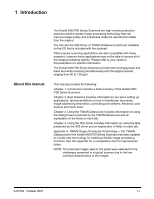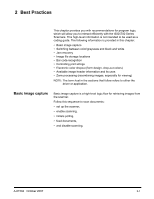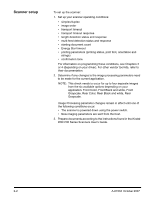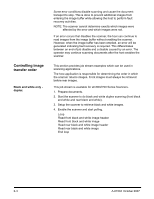Konica Minolta Kodak i780 Image Processing Guide - Page 5
Best Practices, Basic image capture
 |
View all Konica Minolta Kodak i780 manuals
Add to My Manuals
Save this manual to your list of manuals |
Page 5 highlights
2 Best Practices This chapter provides you with recommendations for program logic, which will allow you to interact efficiently with the i600/i700 Series Scanners. This high-level information is not intended to be used as a coding guide. The following information is provided in this chapter: • Basic image capture • Switching between color/grayscale and black and white • Jam recovery • Image file storage locations • Bar code recognition • Controlling print strings • Electronic color dropout (form design, drop-out colors) • Available image header information and its uses • Zone processing (recombining images, especially for viewing) NOTE: The term host in the sections that follow refers to either the driver or application. Basic image capture Basic image capture is a high-level logic flow for retrieving images from the scanner. Follow this sequence to scan documents: • set up the scanner, • enable scanning, • initiate polling, • feed documents, • and disable scanning. A-61504 October 2007 2-1