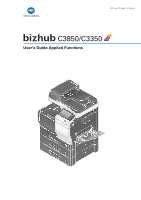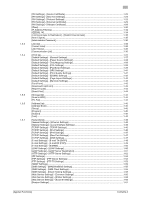[Applied Functions]
Contents-3
[Network Fax Settings] - [Network Fax Function Settings]
...............................................................
1-57
[Network Fax Settings] - [Internet Fax RX Ability]
.............................................................................
1-57
[Network Fax Settings] - [I-Fax Advanced Setting]
...........................................................................
1-58
[WebDAV Settings] - [WebDAV Client Settings]
...............................................................................
1-58
[OpenAPI Settings]
............................................................................................................................
1-60
[TCP Socket Settings]
.......................................................................................................................
1-61
[LLTD Settings]
..................................................................................................................................
1-61
2
Configuring the Operating Environment of This Machine
2.1
Configuring the Scan to E-mail operating environment
..............................................................
2-2
Overview
.............................................................................................................................................
2-2
Configuring basic settings for Scan to E-mail
....................................................................................
2-2
Using an SSL/TLS communication
.....................................................................................................
2-3
Using SMTP authentication
................................................................................................................
2-3
Using POP Before SMTP authentication
............................................................................................
2-4
Using S/MIME
.....................................................................................................................................
2-5
2.2
Configuring the SMB send operating environment
.....................................................................
2-6
Overview
.............................................................................................................................................
2-6
Configuring basic settings for SMB send
...........................................................................................
2-7
Using the WINS server
........................................................................................................................
2-7
Using the direct hosting SMB service
.................................................................................................
2-8
Resolving the name using LLMNR
......................................................................................................
2-8
Using in the DFS environment
............................................................................................................
2-8
2.3
Configuring the FTP send operating environment
.......................................................................
2-9
Overview
.............................................................................................................................................
2-9
Configuring basic settings for the FTP transmission
..........................................................................
2-9
Using the proxy server
........................................................................................................................
2-9
2.4
Configuring the WebDAV send operating environment
............................................................
2-10
Overview
...........................................................................................................................................
2-10
Configure basic settings for WebDAV send
......................................................................................
2-10
Using the proxy server
......................................................................................................................
2-10
Using SSL communication
...............................................................................................................
2-11
2.5
Configuring the WS Scan operating environment
.....................................................................
2-12
Overview
...........................................................................................................................................
2-12
Configuring the basic settings for the WS scan transmission
..........................................................
2-12
Using SSL communication
...............................................................................................................
2-13
2.6
Configuring the WS print operating environment
......................................................................
2-14
Overview
...........................................................................................................................................
2-14
Configuring basic settings for the WS printing
.................................................................................
2-14
Using SSL communication
...............................................................................................................
2-15
2.7
Configuring the Internet fax operating environment
.................................................................
2-16
Overview
...........................................................................................................................................
2-16
Configuring basic settings for sending and receiving an Internet fax
...............................................
2-16
Checking a fax reception
..................................................................................................................
2-18
Specifying the reception ability of this machine
...............................................................................
2-19
Using an SSL/TLS communication
...................................................................................................
2-19
Using SMTP authentication
..............................................................................................................
2-19
Using POP Before SMTP authentication
..........................................................................................
2-20
2.8
Searching for a destination using the LDAP server
...................................................................
2-21
Overview
...........................................................................................................................................
2-21
Configuring basic settings for the LDAP search
...............................................................................
2-21
Using SSL communication
...............................................................................................................
2-23
2.9
Registering a destination
.............................................................................................................
2-24
2.9.1
Registering an address book
............................................................................................................
2-24
Registering E-mail addresses
...........................................................................................................
2-24
Registering an FTP destination
.........................................................................................................
2-24
Registering an SMB destination
.......................................................................................................
2-25
Registering a WebDAV destination
...................................................................................................
2-25
Registering a fax destination
............................................................................................................
2-26
Registering an Internet fax address
..................................................................................................
2-27
2.9.2
Registering a group
...........................................................................................................................
2-28