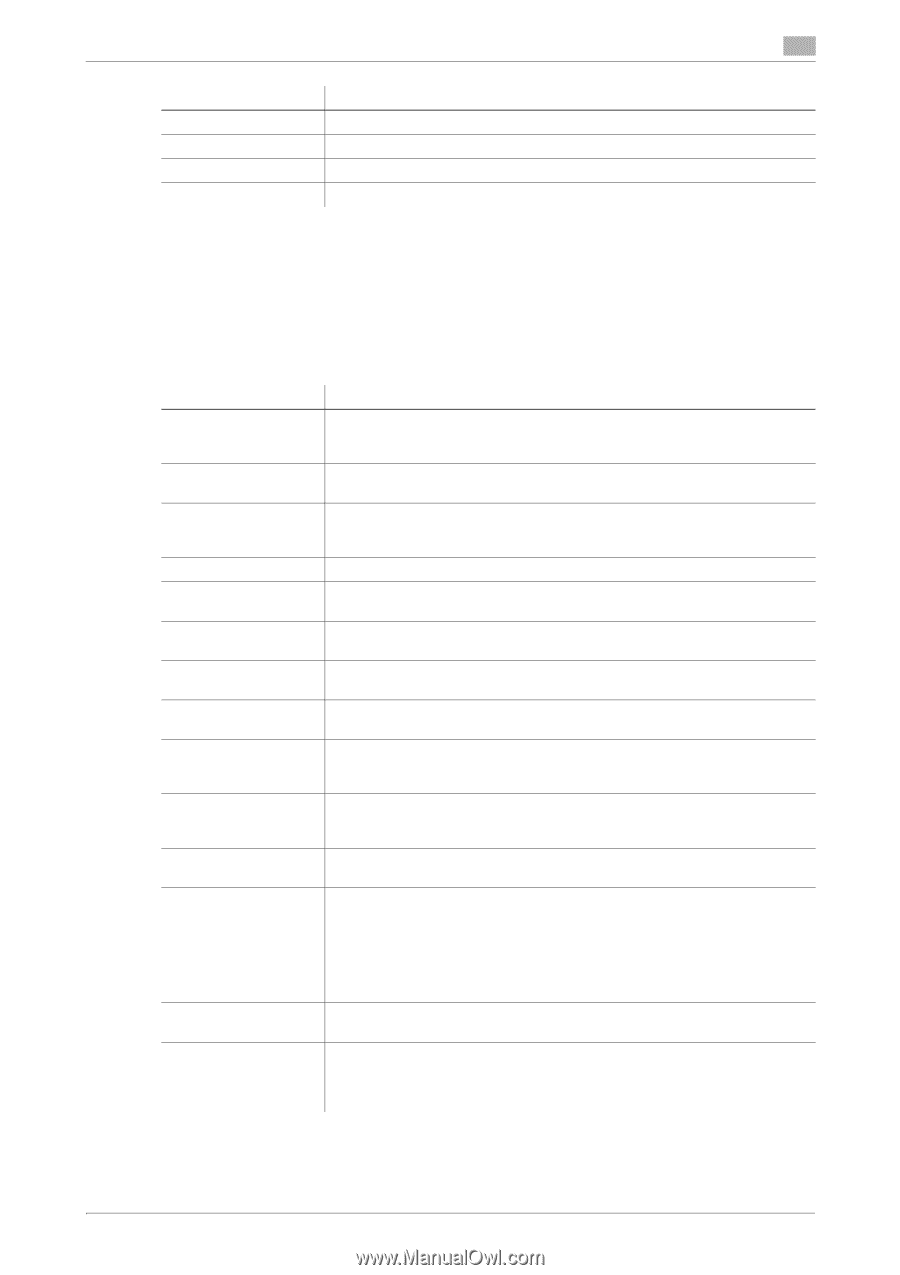Konica Minolta bizhub C3350 bizhub C3850/C3350 Applied Functions User Guide - Page 43
[Print] tab, [Default Settings] - [General Settings]
 |
View all Konica Minolta bizhub C3350 manuals
Add to My Manuals
Save this manual to your list of manuals |
Page 43 highlights
1.5 Available operations in Administrator mode 1 Item [Destination] [Start Time] [Result] [Detail] Description Displays the communication destination. Displays the transmission start time of the job. Displays the execution result of the job. Displays the detailed information of the job. 1.5.4 [Print] tab [Default Settings] - [General Settings] To display: Administrator mode - [Print] - [Default Settings] - [General Settings] Configure the paper and paper tray settings used for printing, and the setting on printing condition if no setting is specified by the printer driver. Item [PDL] [Paper Source] [Duplex] [Output Tray] [Copies] [Paper Size] [Width] / [Length] [Paper Type] [Collate] [Auto Continue] [Hold Job Timeout] [Grayscale Page] [Original Direction] [Minimal Print] Description Select the Page Description Language. When you select [Auto], this machine automatically switches between PCL and PS. [Auto] is specified by default. Select the paper tray for the printing paper. [Tray 1] is specified by default. Select whether or not to print an original on both sides of paper when data containing multiple pages is printed. [Off] is specified by default. Displays the primary output tray. Enter the number of copies to be printed. [1] is specified by default. Select the size of paper for printing. The default value depends on the region the machine is used in. When you have selected [Custom Size] in [Paper Size], enter the width and length of the paper. Select the paper type used for printing. [Plain Paper] is specified by default. When multiple sets of copies are printed, select whether the paper output position of each set is staggered to help you locate the first page of each set. [Off] is specified by default. Select whether or not to continue printing when the paper size and type of the print job are different from that of the paper loaded in the paper tray. [Off] is specified by default. Specify the time period during which a print job is stored in the HDD. [Disabled] is specified by default. Select the printing method of black-and-white page when color printing is carried out. • [Auto]: Prints according to the setting of the first page. • [Grayscale Page]: Prints by detecting that the page is black and white for each page. • [Color Print]: Prints the black-and-white page as color page. [Auto] is specified by default. Select the orientation of the image to be printed. [Portrait] is specified by default. Select whether or not to slightly reduce the full page size when directly printing a PDF, PPML, or OOXML (docx, xlsx, or pptx) file. This function is available when printing the entire original image, including its edges. [Off] is specified by default. [Applied Functions] 1-37