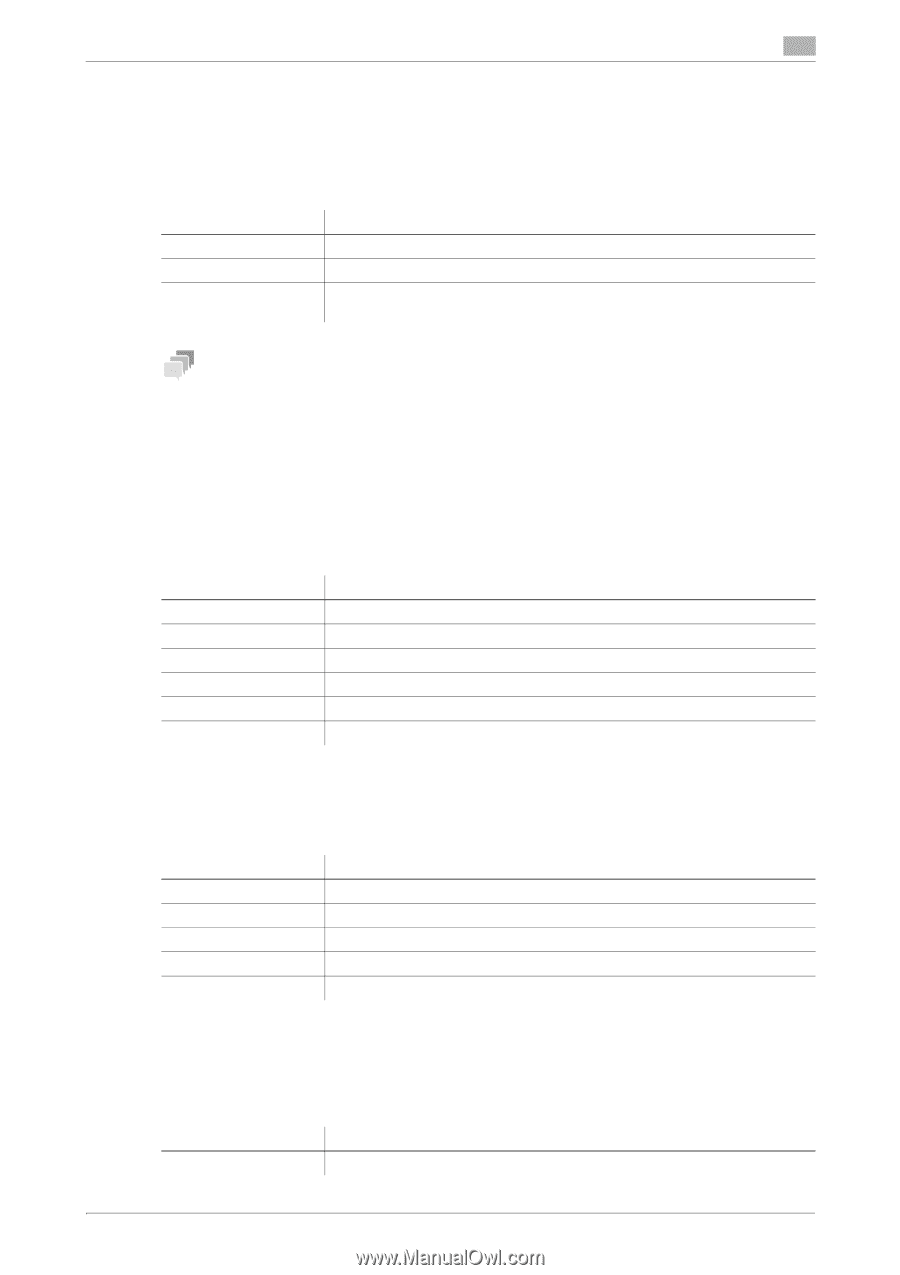Konica Minolta bizhub C3350 bizhub C3850/C3350 Applied Functions User Guide - Page 42
[Administrator Password], 1.5.3 [Job] tab, [Current Jobs], [Job History], [Communication List]
 |
View all Konica Minolta bizhub C3350 manuals
Add to My Manuals
Save this manual to your list of manuals |
Page 42 highlights
1.5 Available operations in Administrator mode 1 [Administrator Password] To display: Administrator mode - [Security] - [Administrator Password] - [Administrator Password] (This menu is displayed when [SSL/TLS] is set to [Enable] in Administrator Mode - [Security] - [PKI Settings] - [SSL/TLS Settings], and a connection is established via HTTPS.) You can change the administrator password of this machine from Web Connection. Item [Current Password] [New Password] [Retype New Password] Description Enter the current administrator password (using up to eight characters). Enter a new administrator password (using up to eight characters). Retype the new administrator password for confirmation (using up to eight characters). Tips If [Password Rules] is enabled, you cannot specify a password of less than eight characters. 1.5.3 [Job] tab [Current Jobs] To display: Administrator mode - [Job] - [Current Jobs] Displays the print jobs, send jobs, receive jobs, and save jobs that are currently being processed on this machine. Item [No.] [User Name] [Document Name] [Status] [Time Stored] [Delete] Description Displays the ID No. of the job. Displays the user name of the job. Displays the name of the job. Displays the current status of the job. Displays the time by which the job is registered. Deletes the selected job. [Job History] To display: Administrator mode - [Job] - [Job History] Displays the print jobs, send jobs, receive jobs, and save jobs that have been processed on this machine. Item [No.] [User Name] [Document Name] [Result] [Detail] Description Displays the ID No. of the job. Displays the user name of the job. Displays the name of the job. Displays the execution result of the job. Displays the detailed information of the job. [Communication List] To display: Administrator mode - [Job] - [Communication List] Displays the communication start times or communication results of scan send jobs, fax send jobs, and fax receive jobs. Item [No.] Description Displays the communication ID. [Applied Functions] 1-36