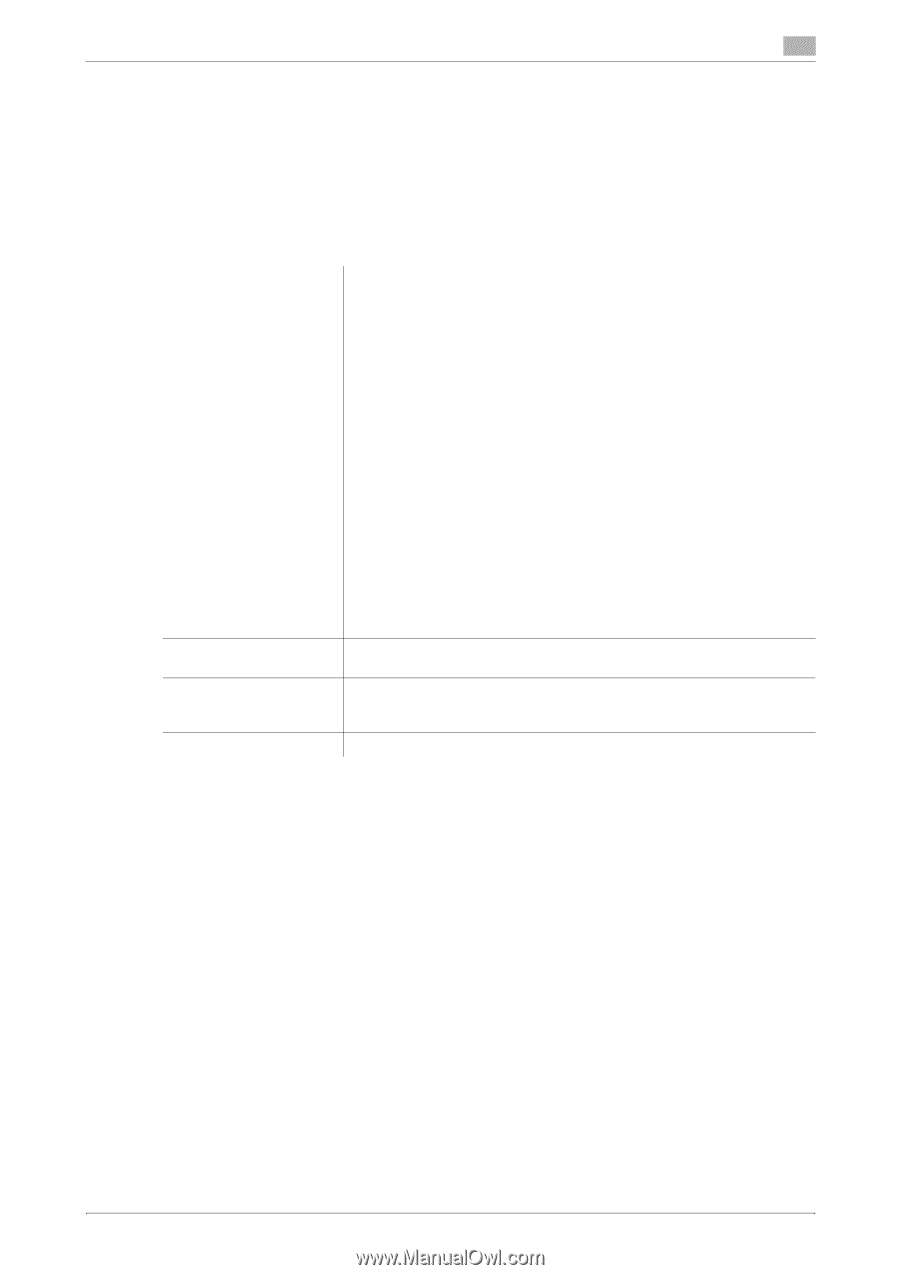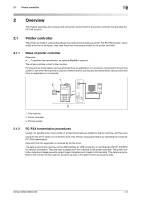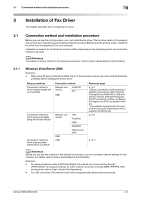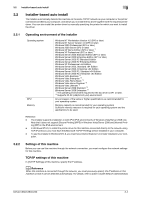Konica Minolta bizhub C360 bizhub C220/C280/C360 Fax Driver Operations User Ma - Page 10
Operating environment - windows 7 64 bit
 |
View all Konica Minolta bizhub C360 manuals
Add to My Manuals
Save this manual to your list of manuals |
Page 10 highlights
2.2 Operating environment 2 2.2 Operating environment This section describes systems required for using this printing system. 2.2.1 Connectable computers and OS Make sure that the computer to be connected meets the following conditions. Windows Operating system CPU Memory Drive Windows NT Workstation Version 4.0 (SP6 or later) Windows NT Server Version 4.0 (SP6 or later) Windows 2000 Professional (SP4 or later) Windows 2000 Server (SP3 or later) Windows XP Home Edition (SP1 or later) *1 Windows XP Professional (SP1 or later) *1 Windows Server 2003 Standard Edition (SP1 or later) Windows Server 2003 Enterprise Edition (SP1 or later) Windows Server 2003 R2 Standard Edition Windows Server 2003 R2 Enterprise Edition Windows XP Professional e64 Edition Windows Server 2003, Standard e64 Edition Windows Server 2003, Enterprise e64 Edition Windows Server 2003 R2, Standard e64 Edition Windows Server 2003 R2, Enterprise e64 Edition Windows Vista Business *2 Windows Vista Enterprise *2 Windows Vista Home Basic *2 Windows Vista Home Premium *2 Windows Vista Ultimate *2 Windows Server 2008 Standard *2 Windows Server 2008 Enterprise *2 *1 The operating environment required for the installer is SP2 or later. *2 Supports 32-bit (e86)/64-bit (e64) environment. Any processor of the same or higher specifications as recommended for your operating system Memory capacity as recommended for your operating system Sufficient memory resource is required for your operating system and the applications to be used. CD-ROM drive bizhub C360/C280/C220 2-4