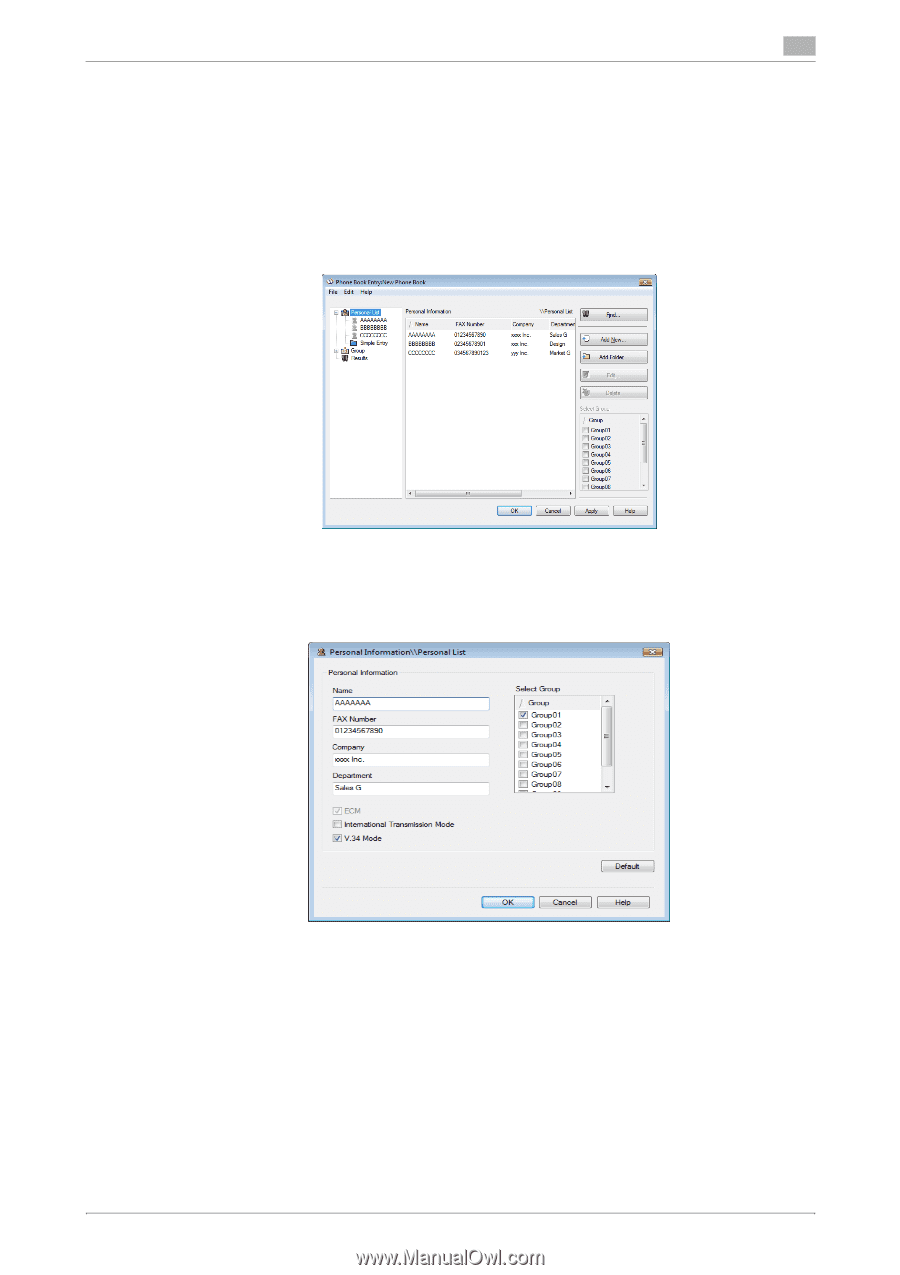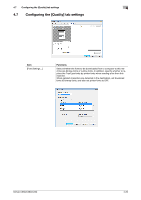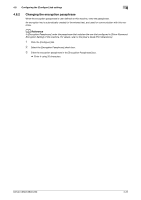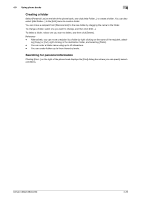Konica Minolta bizhub C360 bizhub C220/C280/C360 Fax Driver Operations User Ma - Page 54
Using phone books
 |
View all Konica Minolta bizhub C360 manuals
Add to My Manuals
Save this manual to your list of manuals |
Page 54 highlights
4.9 Using phone books 4 4.9 Using phone books 4.9.1 Adding recipients to a phone book Adding frequently used recipients to a phone book allows you to recall them when sending faxes. Use the [FAX] tab of the fax driver to add recipients to a phone book. 1 In the [FAX] tab of the fax driver, click [Phone Book Entry...]. The [Phone Book Entry] window appears. 2 Select [Personal List] from the list on the left of the phone book, and then click [Add New...]. The [Personal Information\\Personal List] dialog box appears. 3 Fill in the [Name], [FAX Number], [Company], and [Department] boxes. % When the entered name is printed on the fax cover sheet, the title will not be attached. To provide the name with a title on the fax cover sheet, enter the name with a title in the [Name] box. % In each of the [Name], [Company], and [Department] boxes, you can enter up to 80 characters. % In the [FAX Number] box, you can enter the fax number using up to 38 characters including numbers between 0 and 9, hyphen (-), space, #, *, E, P, and T. To send a fax overseas, enter the country number at the beginning of the number. % Change the communication mode if necessary. [ECM]: Select the check box to use ECM (error correction mode). If the V.34 check box is selected, you will not be able to clear this check box. [International Transmission Mode]: Select the check box to send a fax at a lower speed for overseas communication. Select this check box if errors occur when sending faxes overseas. [V.34 Mode]: Select the check box to use the super G3 fax transmission mode. Select this check box for ordinary operation; clear this check box only when communication is not possible due to the mode of the recipient machine. bizhub C360/C280/C220 4-23