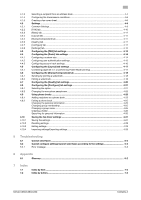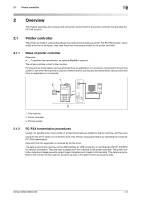Konica Minolta bizhub C360 bizhub C220/C280/C360 Fax Driver Operations User Ma - Page 6
Explanation of manual conventions
 |
View all Konica Minolta bizhub C360 manuals
Add to My Manuals
Save this manual to your list of manuals |
Page 6 highlights
1.1 About this manual 1 1.1.4 Explanation of manual conventions Chapter and section title This indicates reference information. This provides information on the reference location. This explains conditions for the operating procedures and options required for the function. This indicates the operating procedures. Keys on the control panel and buttons in the touch panel are enclosed in [ ]. This provides additional information on the operating procedures. 0 To perform fax transmission, an optional Fax Kit is required. (The page shown above is an example only.) bizhub C360/C280/C220 1-3
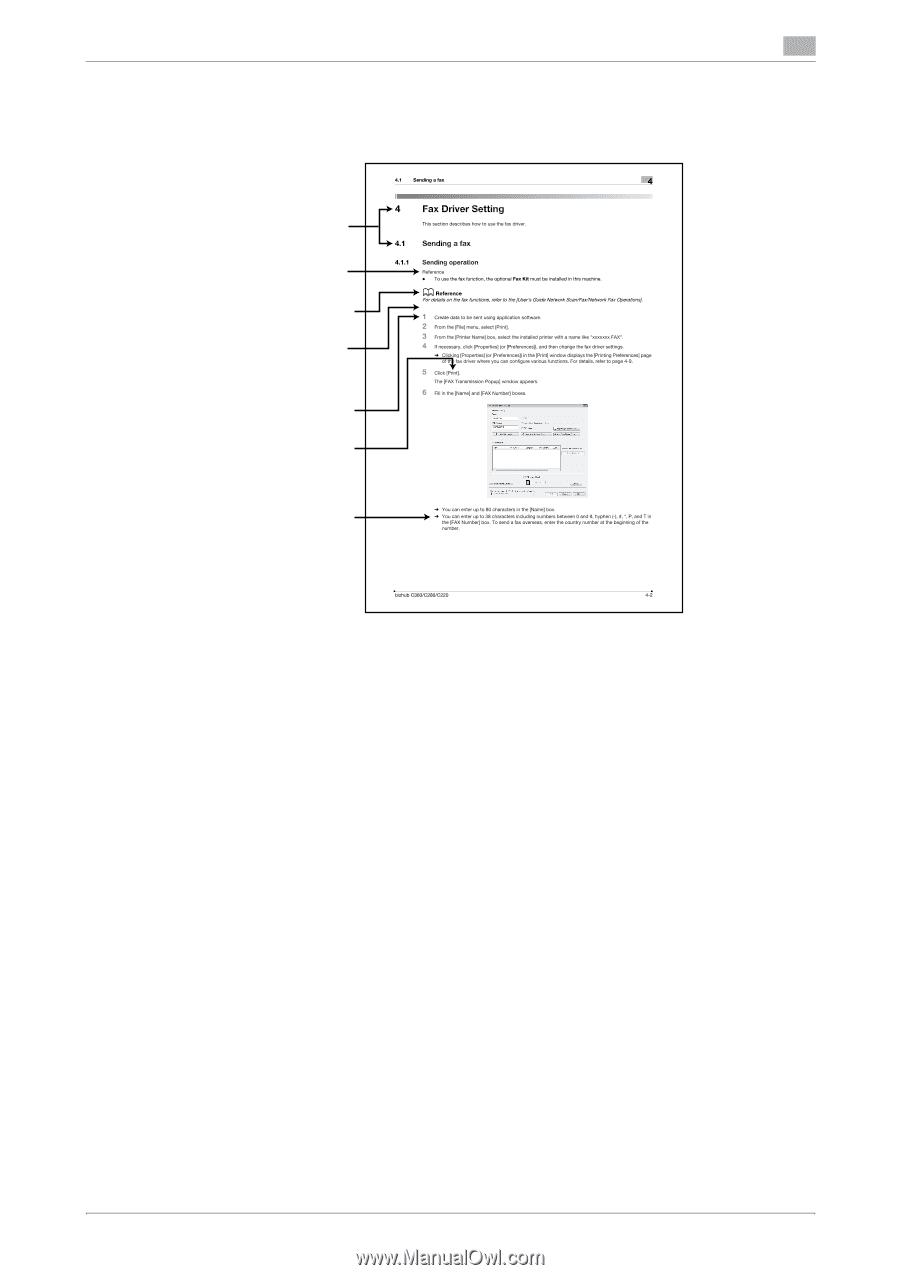
bizhub C360/C280/C220
1-3
1.1
About this manual
1
1.1.4
Explanation of manual conventions
0
To perform fax transmission, an optional
Fax Kit
is required.
Chapter and section title
This indicates reference
information.
This provides information
on the reference location.
This explains conditions
for the operating proce-
dures and options requi-
red for the function.
This indicates the opera-
ting procedures.
Keys on the control panel
and buttons in the touch
panel are enclosed in [ ].
This provides additional
information on the opera-
ting procedures.
(The page shown above is an example only.)