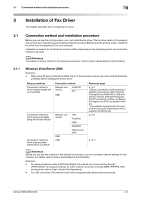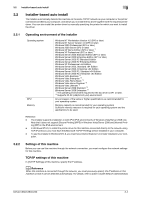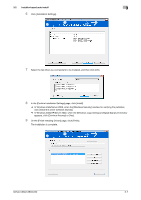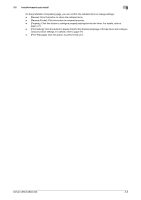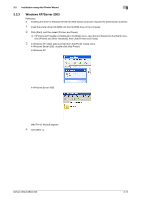Konica Minolta bizhub C360 bizhub C220/C280/C360 Fax Driver Operations User Ma - Page 18
In Windows 2000/XP/Server 2003, when the [Windows Logo testing] or [Digital Signature] window - windows driver
 |
View all Konica Minolta bizhub C360 manuals
Add to My Manuals
Save this manual to your list of manuals |
Page 18 highlights
3.2 Installer-based auto install 3 6 Click [Installation Settings]. 7 Select the fax driver as a component to be installed, and then click [OK]. 8 In the [Confirm Installation Settings] page, click [Install]. % In Windows Vista/Server 2008, when the [Windows Security] window for verifying the publisher, click [Install this driver software anyway]. % In Windows 2000/XP/Server 2003, when the [Windows Logo testing] or [Digital Signature] window appears, click [Continue Anyway] or [Yes]. 9 On the [Finish Installing Drivers] page, click [Finish]. The installation is complete. bizhub C360/C280/C220 3-7
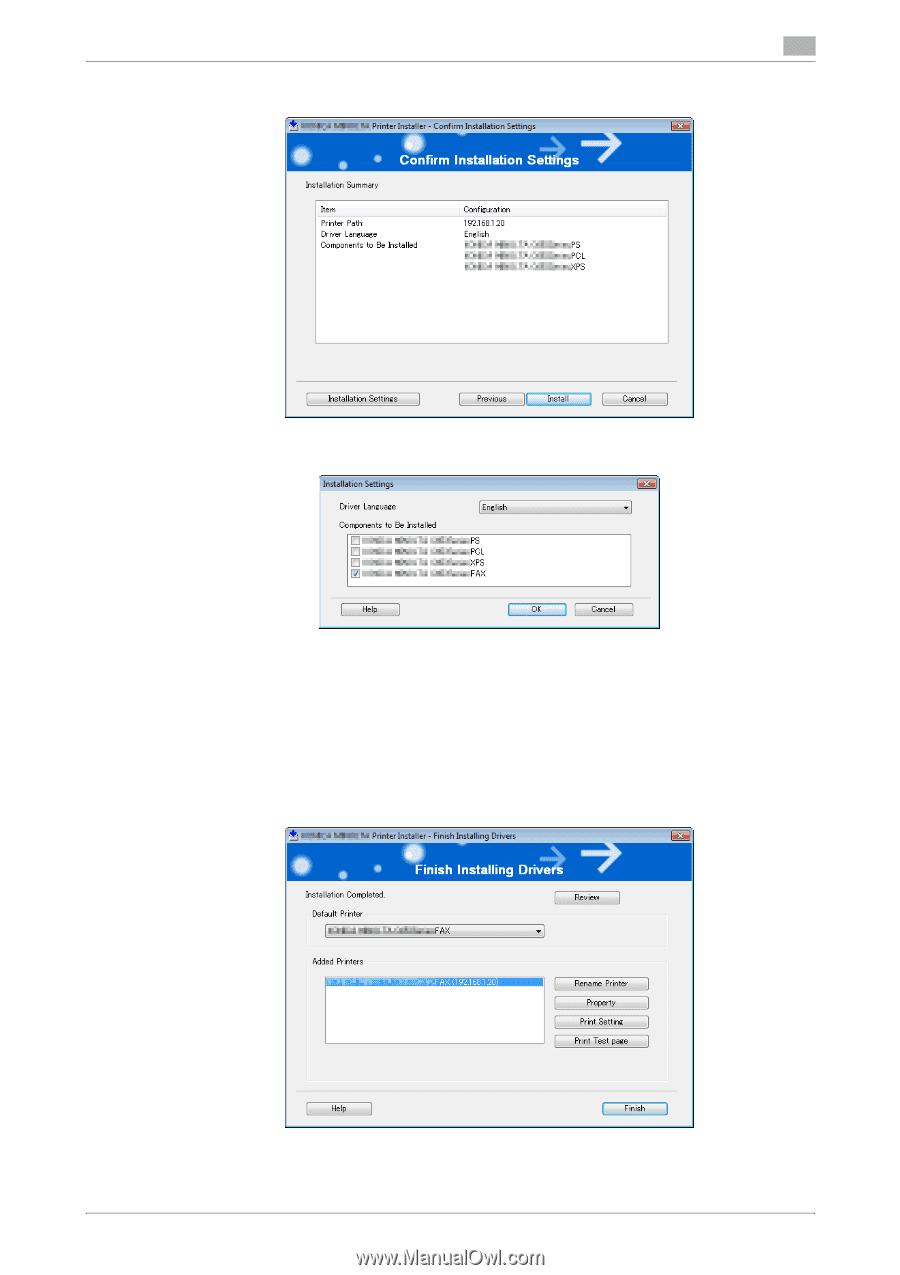
bizhub C360/C280/C220
3-7
3.2
Installer-based auto install
3
6
Click [Installation Settings].
7
Select the fax driver as a component to be installed, and then click [OK].
8
In the [Confirm Installation Settings] page, click [Install].
%
In Windows Vista/Server 2008, when the [Windows Security] window for verifying the publisher,
click [Install this driver software anyway].
%
In Windows 2000/XP/Server 2003, when the [Windows Logo testing] or [Digital Signature] window
appears, click [Continue Anyway] or [Yes].
9
On the [Finish Installing Drivers] page, click [Finish].
The installation is complete.