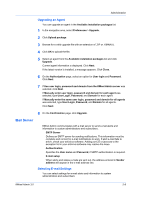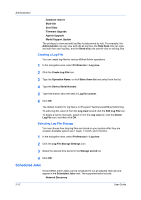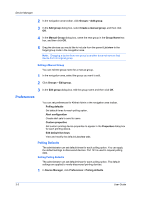Kyocera FS-6525MFP KM-NET ADMIN Operation Guide for Ver 3.0 - Page 19
Delete Scheduled Job
 |
View all Kyocera FS-6525MFP manuals
Add to My Manuals
Save this manual to your list of manuals |
Page 19 highlights
Administration Set in the Add Network wizard in the Administration console. Database Backup Set in the Administration console. Multi-Set Set in the Multi-Set wizard in the Device Manager console. Firmware Upgrade Set in the Firmware Upgrade wizard in the Device Manager console. To view scheduled jobs, in the navigation area, select Preferences > Scheduled jobs. To change the name and schedule details of a scheduled job, select it and click Edit Scheduled Job. To delete a scheduled job, select it and click Delete Scheduled Job. KMnet Admin 3.0 2-13

Administration
Set in the
Add Network
wizard in the
Administration
console.
Database Backup
Set in the
Administration
console.
Multi-Set
Set in the
Multi-Set
wizard in the
Device Manager
console.
Firmware Upgrade
Set in the
Firmware Upgrade
wizard in the
Device Manager
console.
To view scheduled jobs, in the navigation area, select
Preferences
>
Scheduled jobs
.
To change the name and schedule details of a scheduled job, select it and click
Edit Scheduled Job
.
To delete a scheduled job, select it and click
Delete Scheduled Job
.
KMnet Admin 3.0
2-13